Manage Your Project Account Finances with AutoCount: Ideal for Construction, Events, and More
Managing finances across different projects, branches, or clients can be challenging. The AutoCount Project Account Module helps businesses in industries like construction, events, or legal services by offering an easy way to track finances for each project. It helps you stay in control of your finances, ensure projects run smoothly, and improve profitability.
The AutoCount Project Account Module is a tool that allows businesses to keep track of financial transactions for specific projects or branches. You can assign each transaction to a project, track budgets, and generate reports, such as profit and loss statements. This helps businesses see how each project is performing financially and make better decisions based on real data.
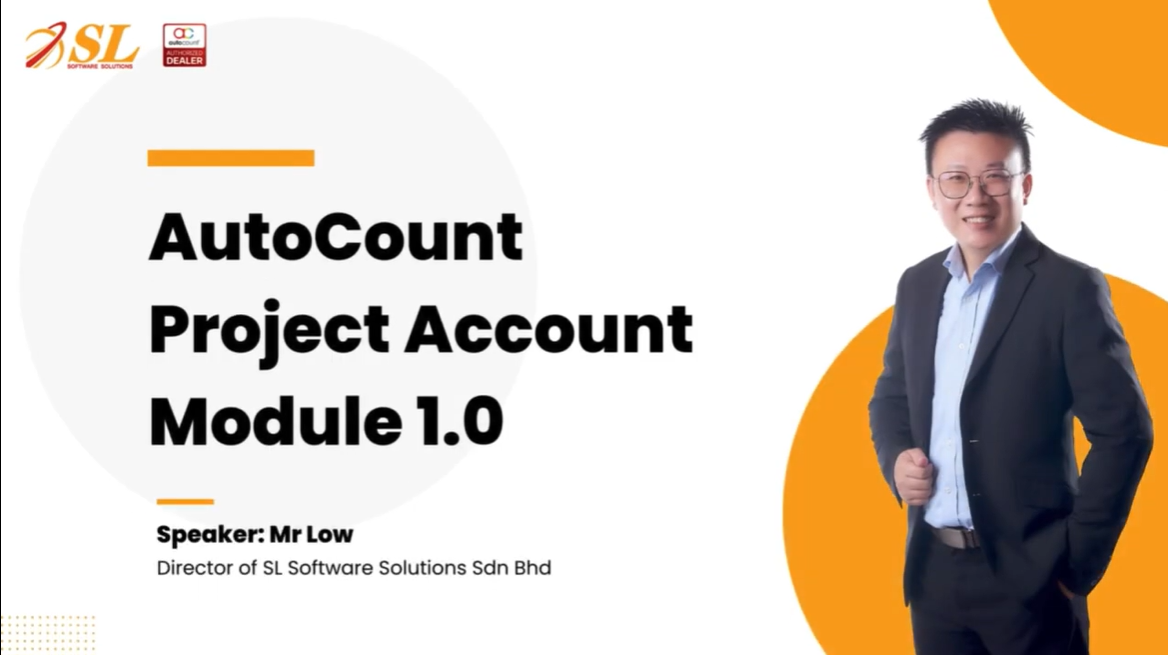
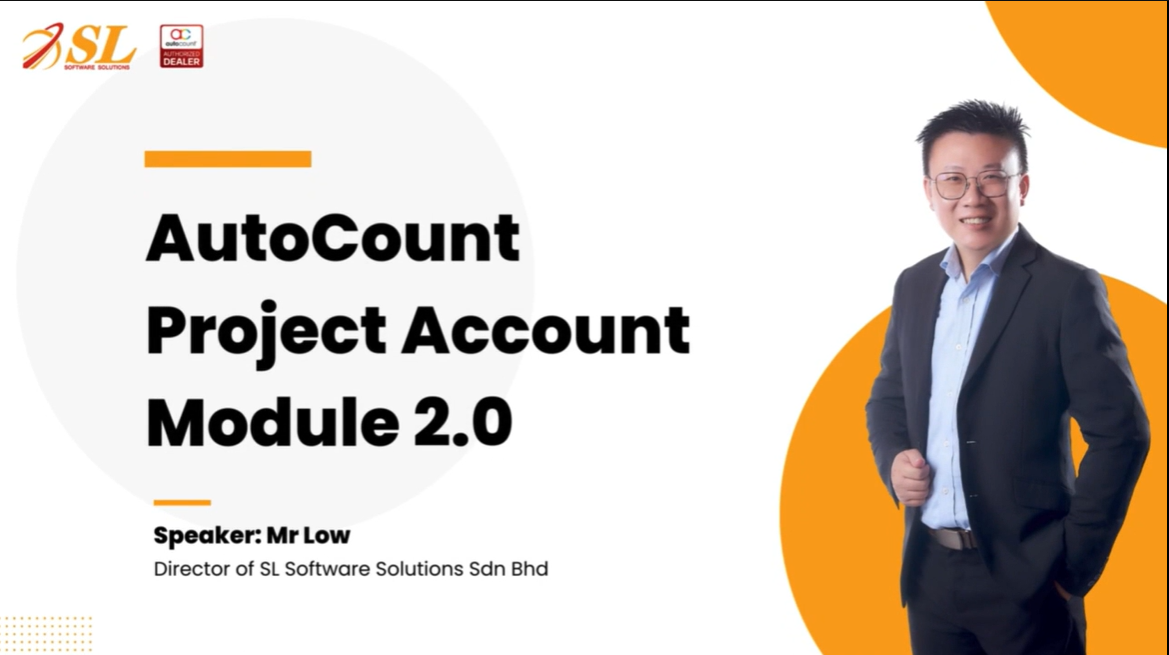
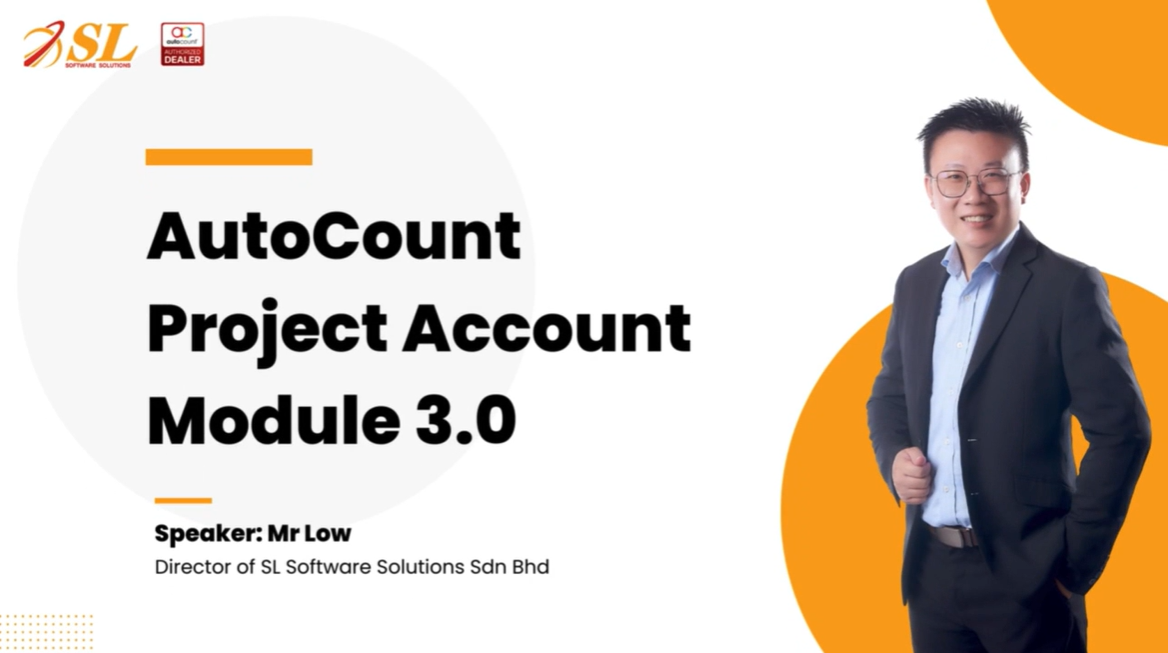
Streamlines financial management, customizing features to meet the needs of businesses.

Streamlines financial management, customizing features to meet the needs of businesses.


The module’s reporting tools offer enhanced financial visibility, allowing businesses to monitor the financial performance of each branch or project and make informed decisions that benefit the entire organization.

Managing multiple projects or branches can be challenging, but the AutoCount Project Account Module streamlines this process, enabling easy comparison of financial data and identification of areas needing attention.

By providing comprehensive financial reports and real-time data tracking, the module supports data-driven decision-making, helping businesses allocate resources effectively, optimize project outcomes, and improve overall profitability.
The core of the AutoCount Project Account Module is its Project Maintenance feature, which allows for the creation and management of projects tailored to specific industries. This is particularly useful for businesses managing multiple branches, construction projects, events, or client accounts.
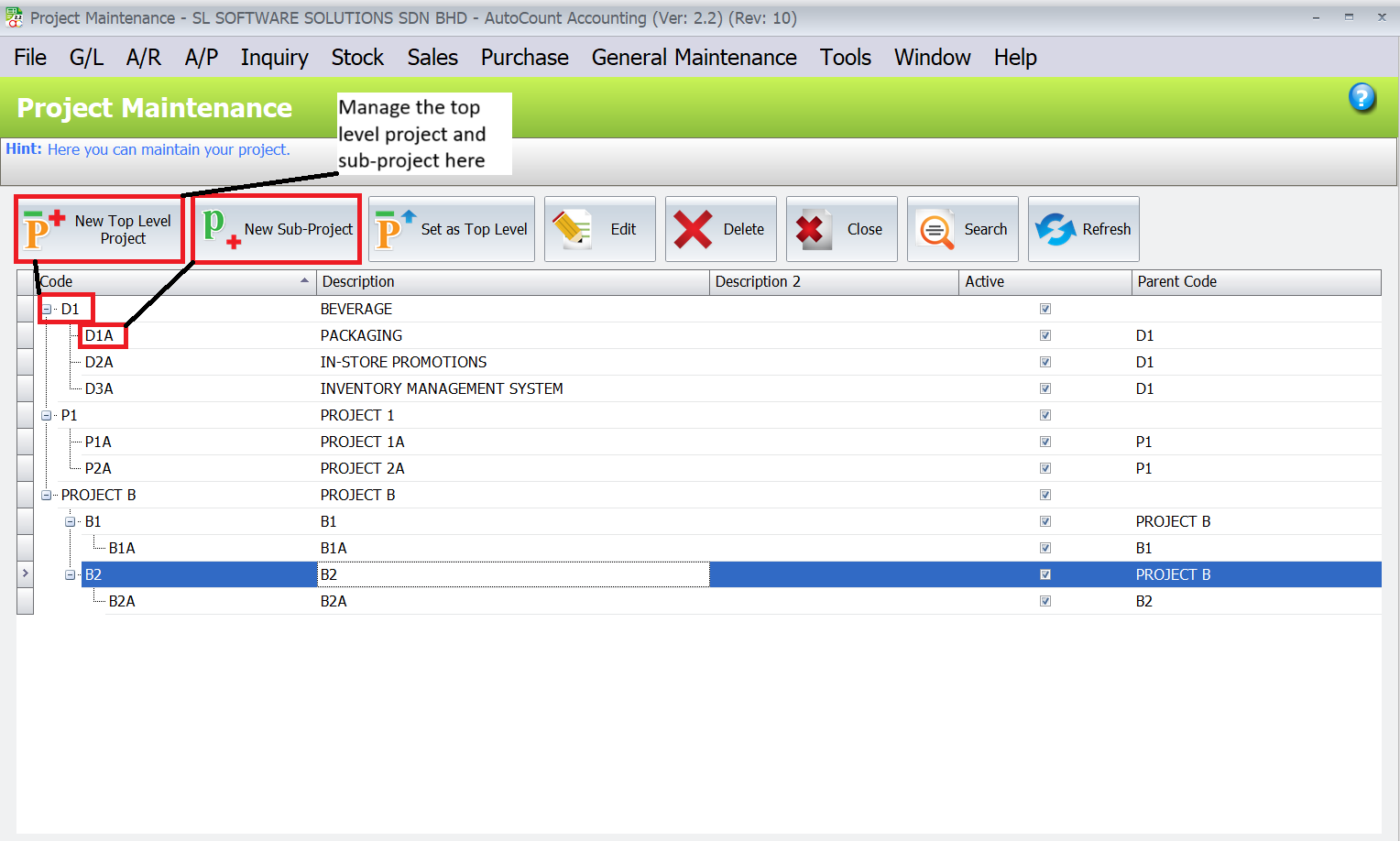
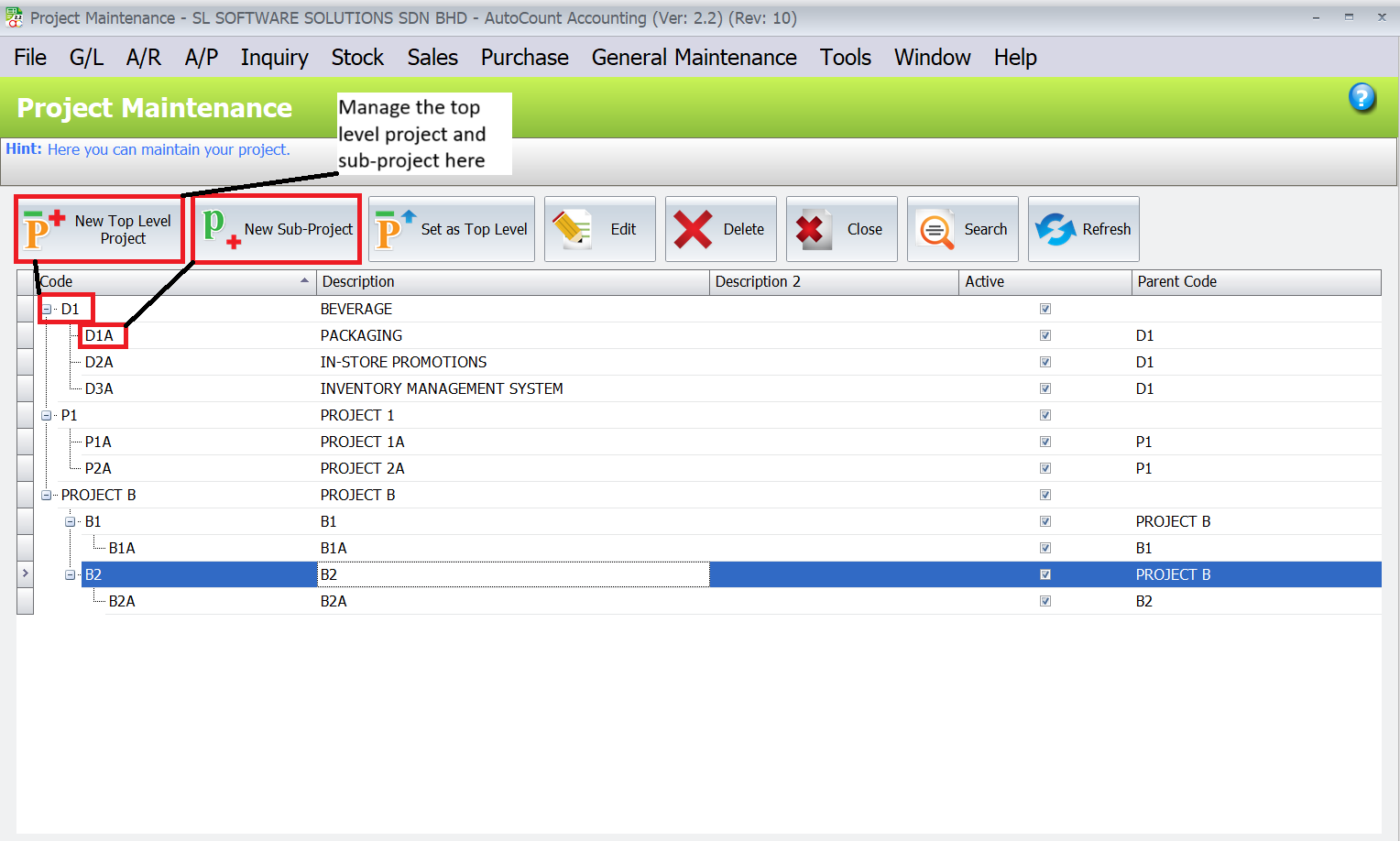
The core of the AutoCount Project Account Module is its Project Maintenance feature, which allows for the creation and management of projects tailored to specific industries. This is particularly useful for businesses managing multiple branches, construction projects, events, or client accounts.
The module integrates project codes across all transaction types, ensuring that every financial transaction is linked to the correct project, branch, or client. This feature is crucial for industries where tracking every transaction accurately is essential.
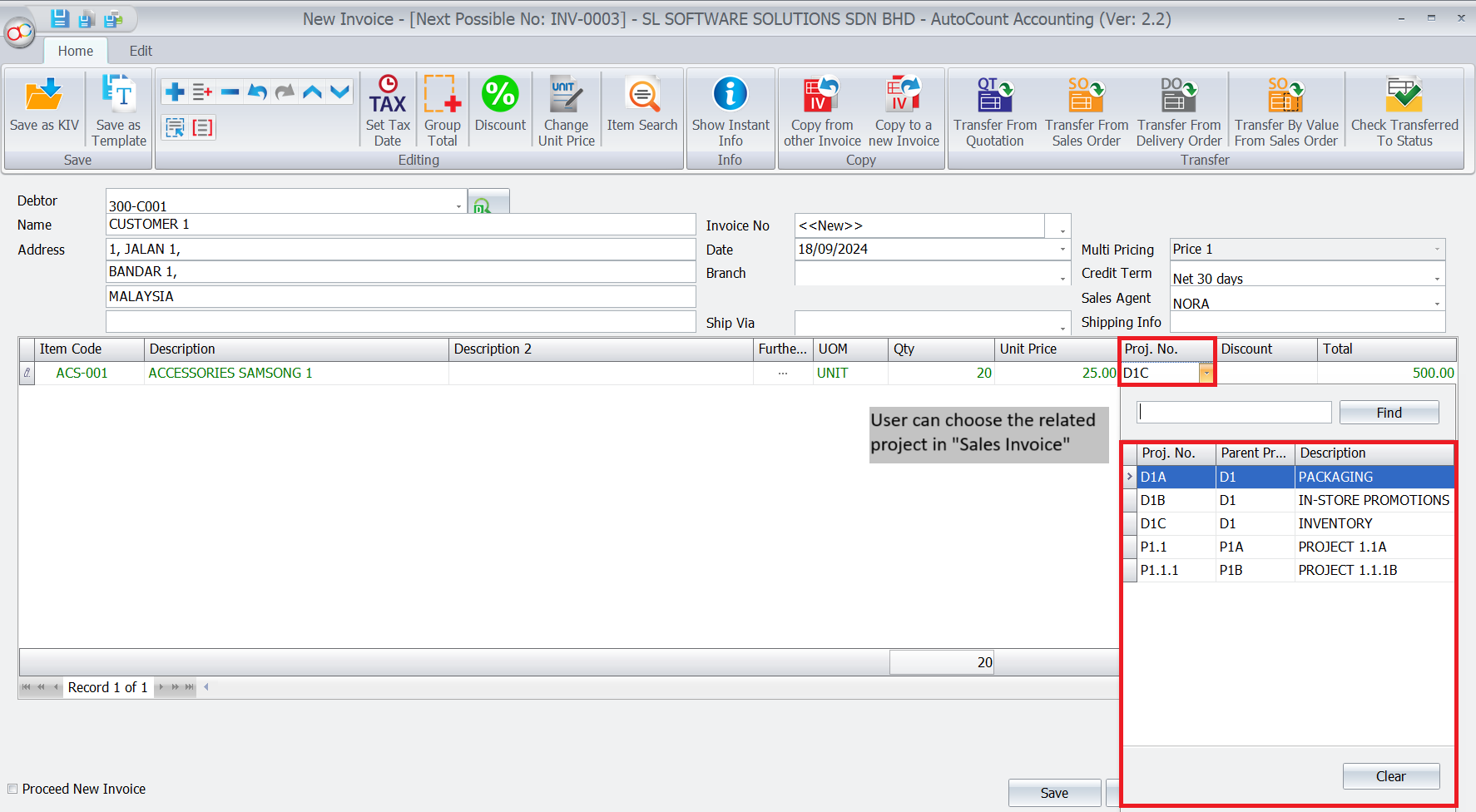
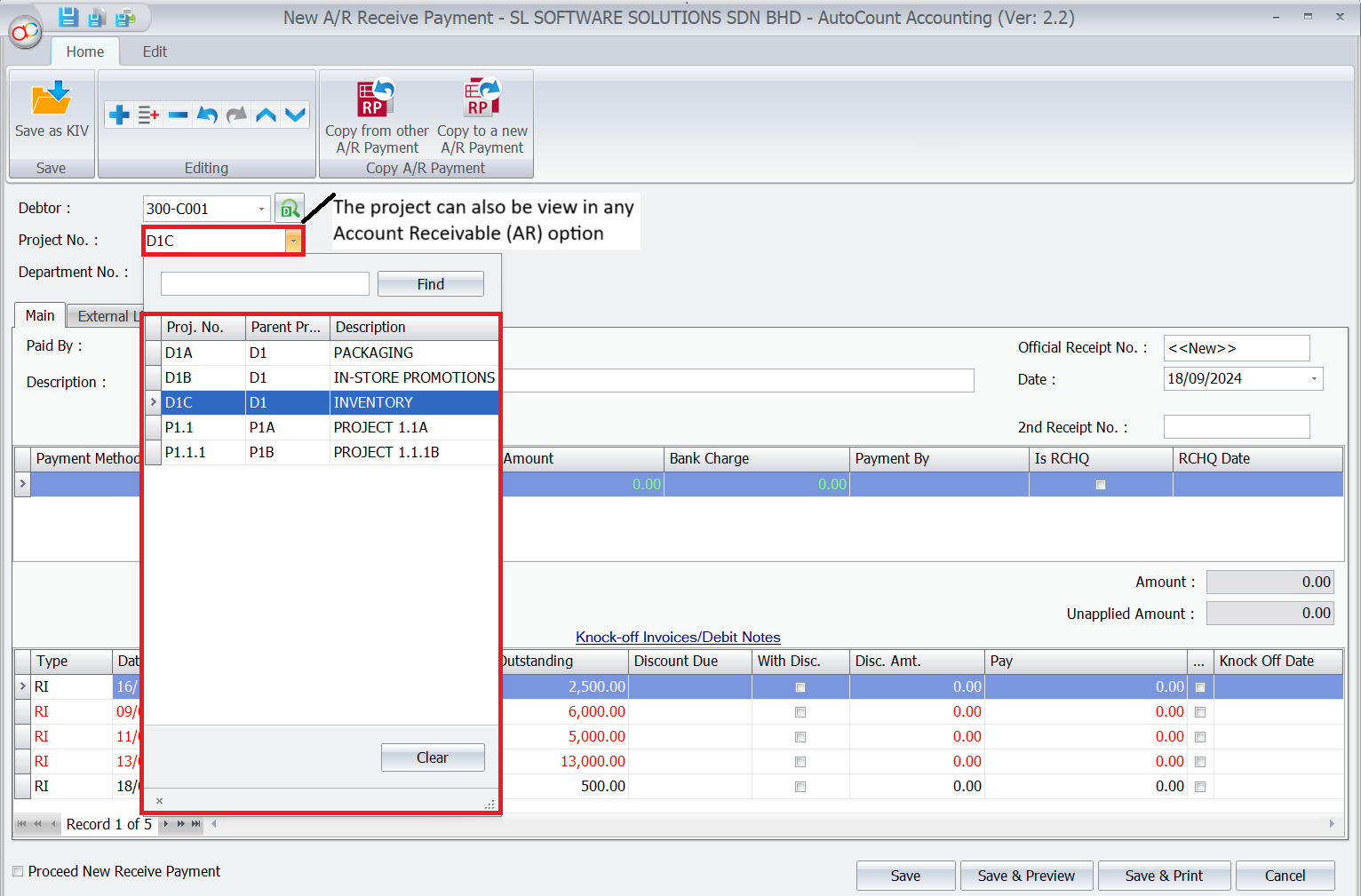
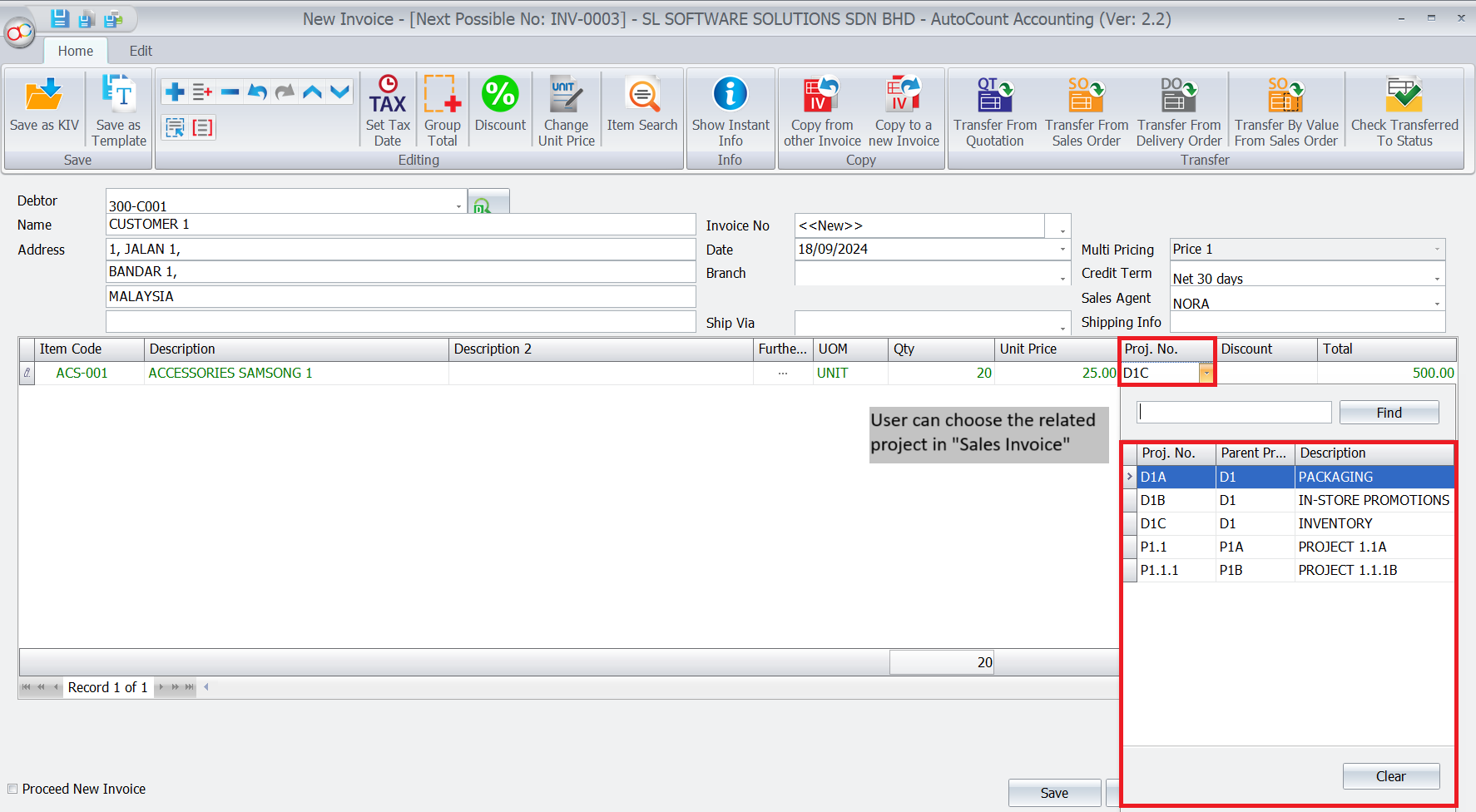
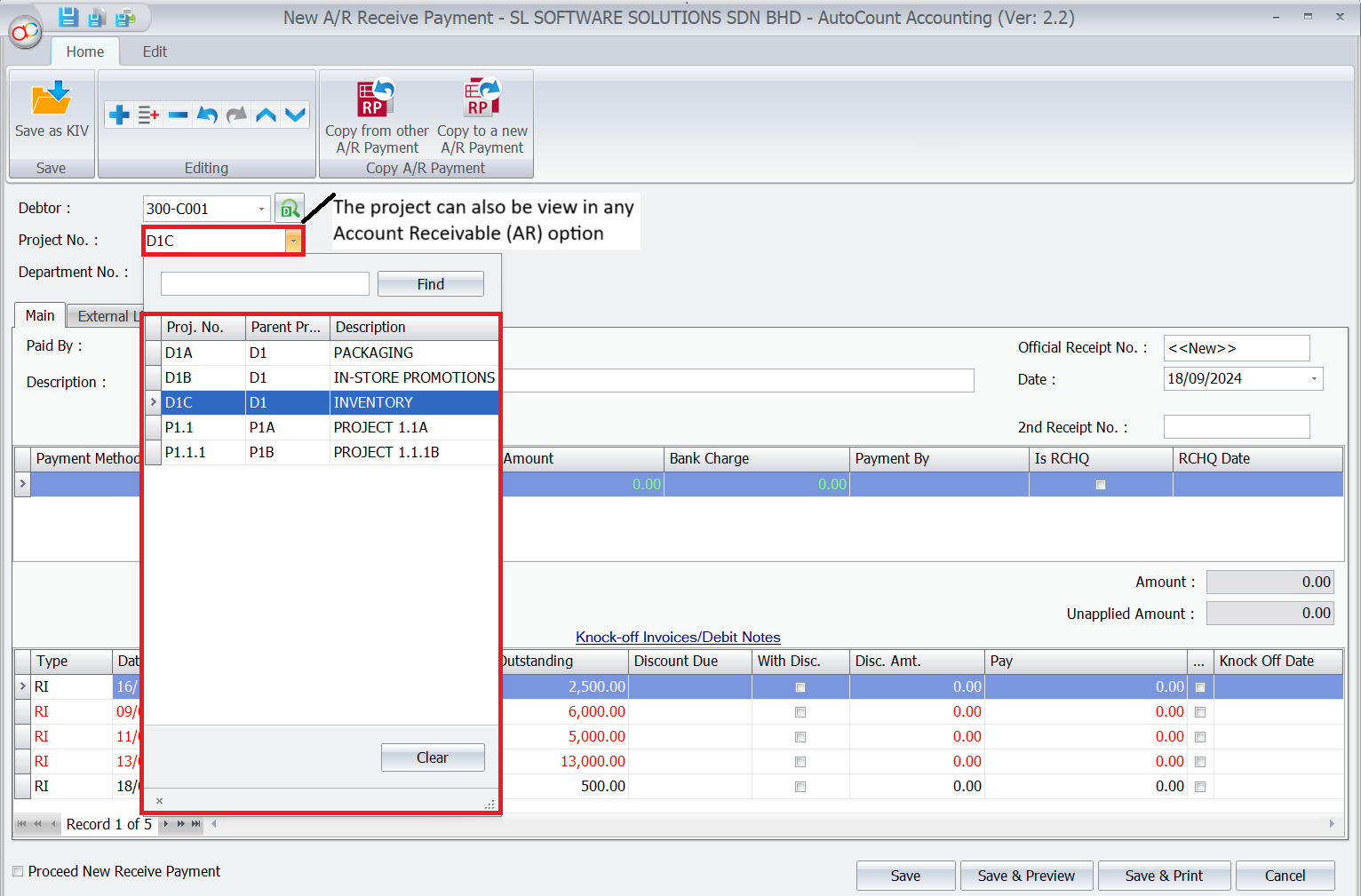
The module integrates project codes across all transaction types, ensuring that every financial transaction is linked to the correct project, branch, or client. This feature is crucial for industries where tracking every transaction accurately is essential.
Accurate financial records from the start of each fiscal period are essential for clear reporting and decision-making. The AutoCount Project Account Module allows businesses to manage opening balances by project, ensuring that all financial statements reflect true financial positions across branches or projects.
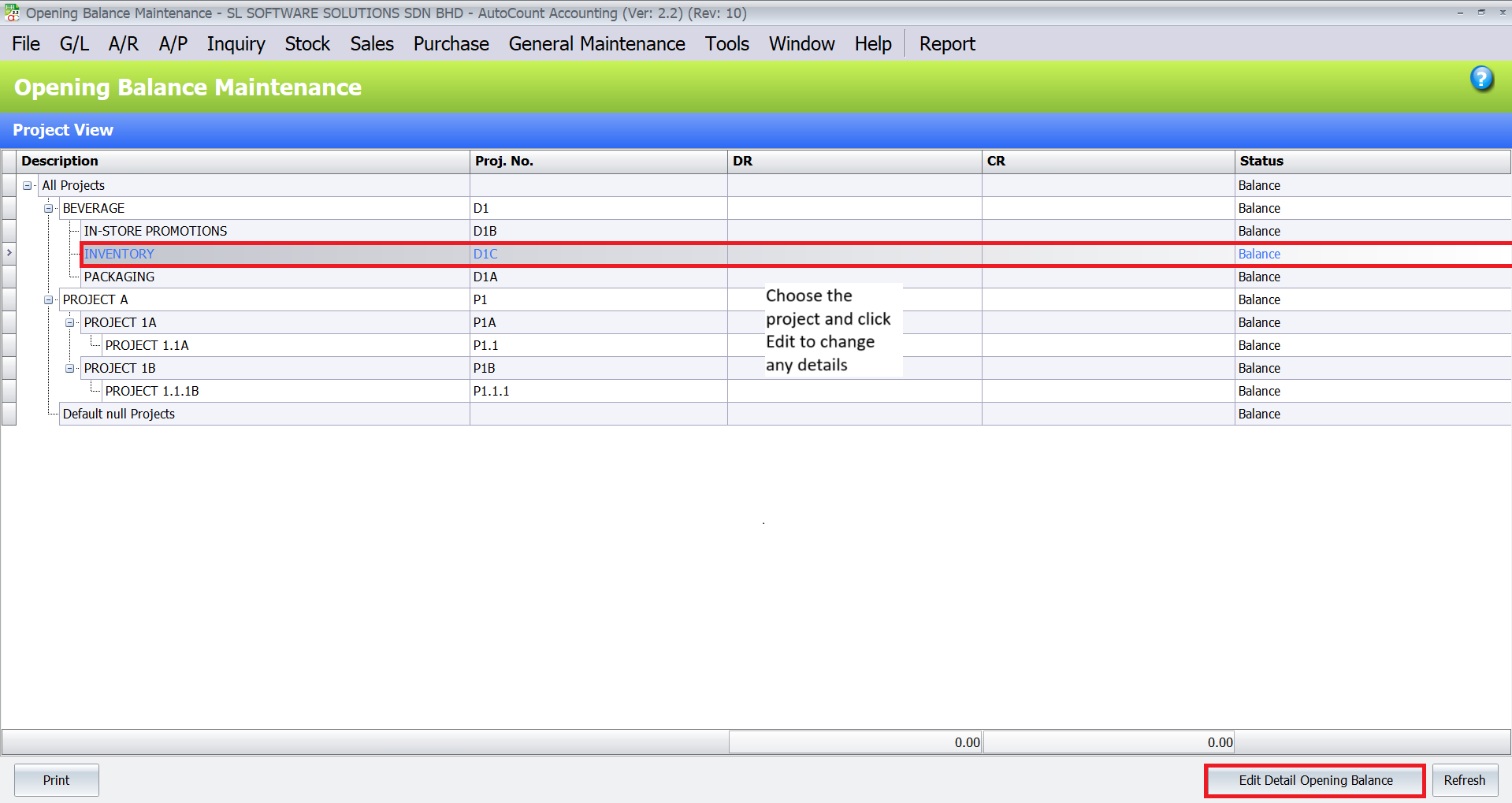
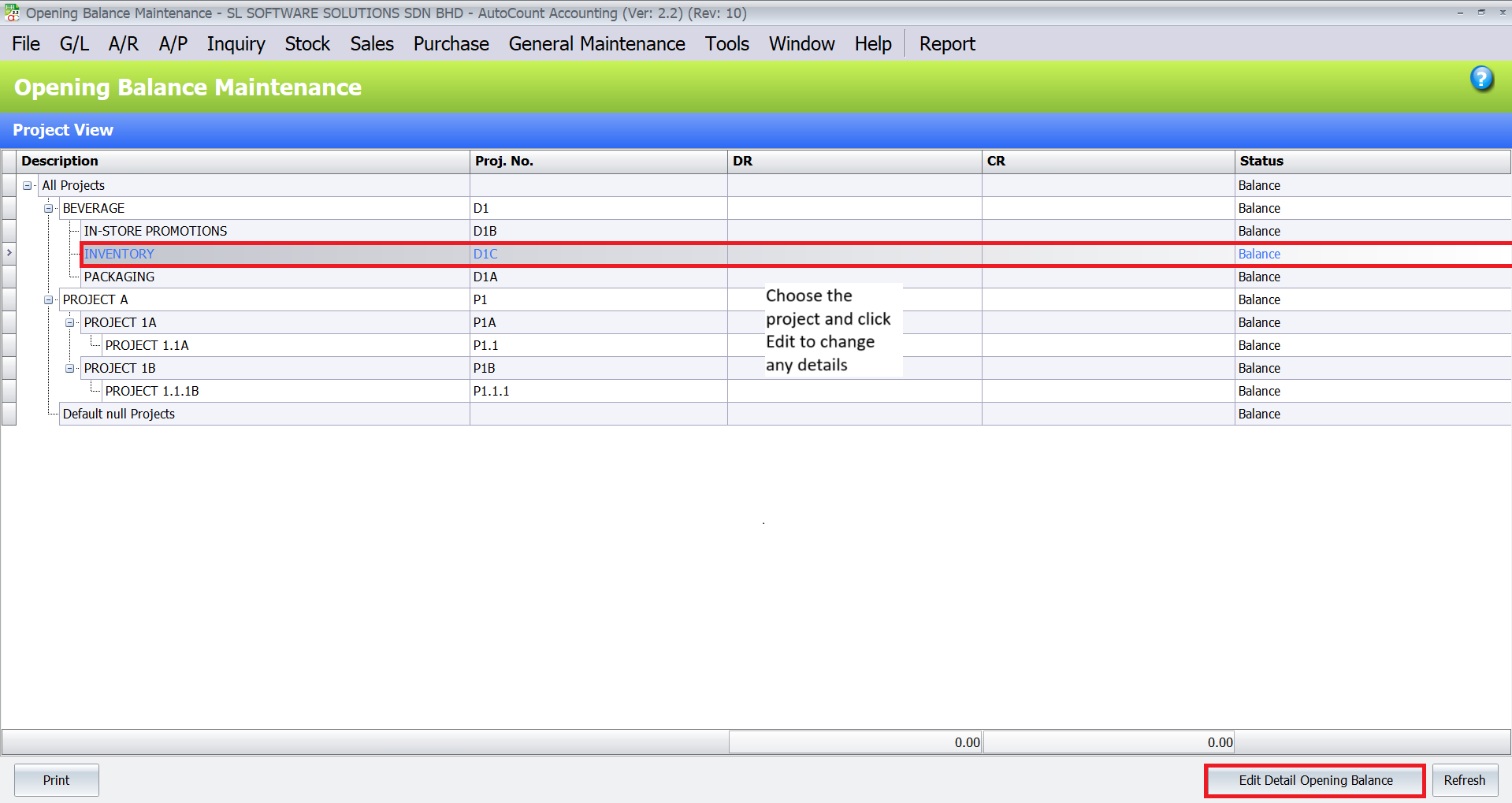
Accurate financial records from the start of each fiscal period are essential for clear reporting and decision-making. The AutoCount Project Account Module allows businesses to manage opening balances by project, ensuring that all financial statements reflect true financial positions across branches or projects.
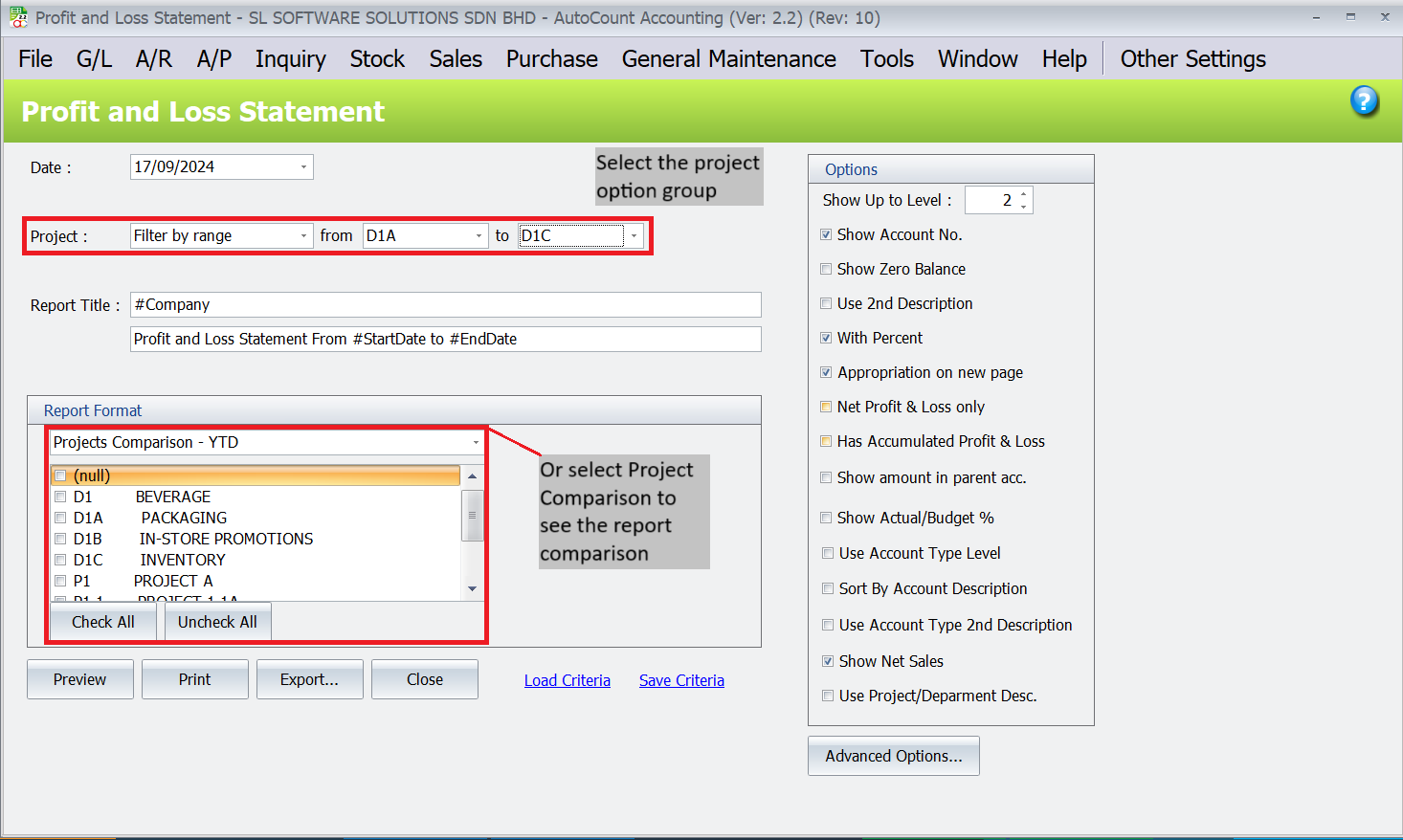
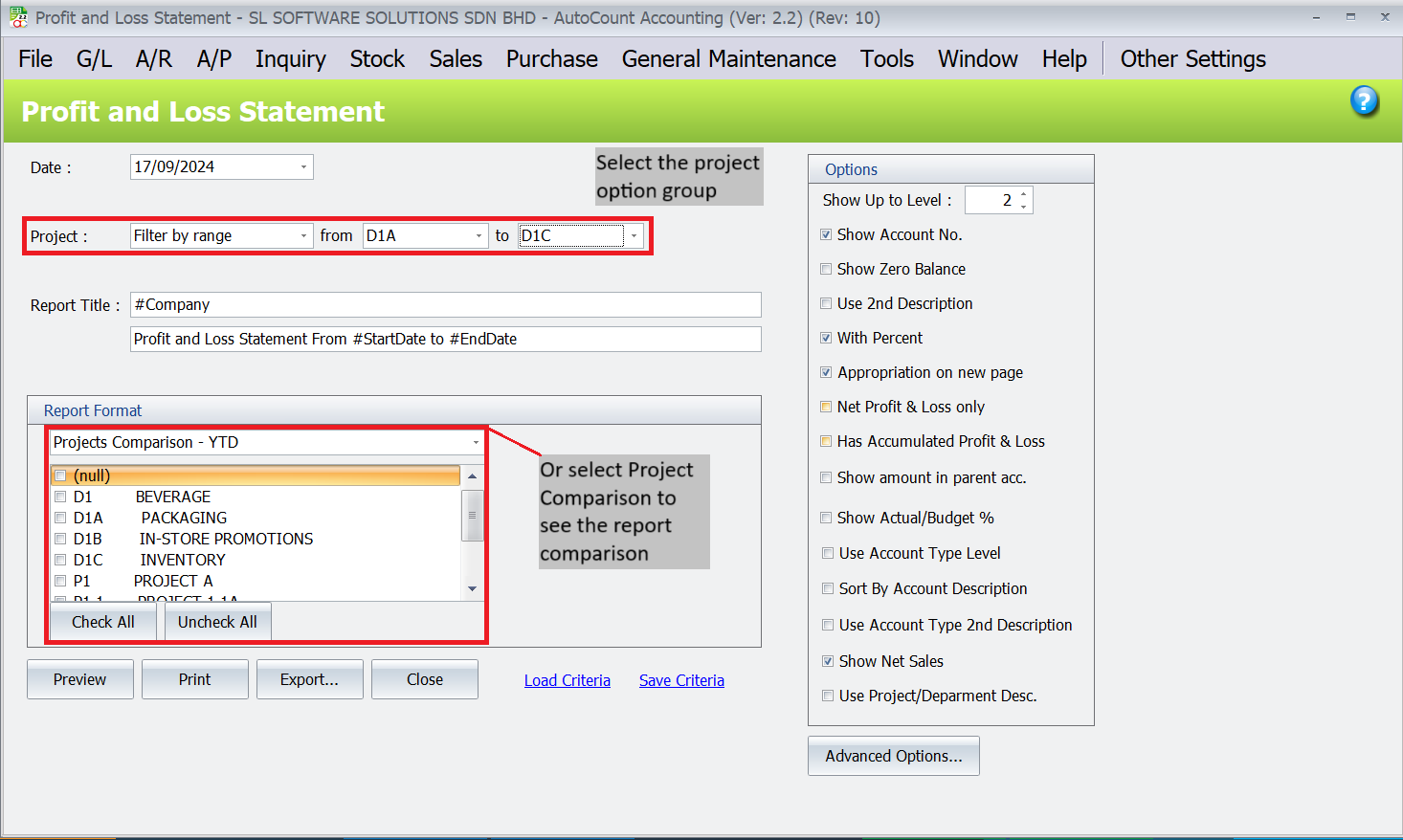
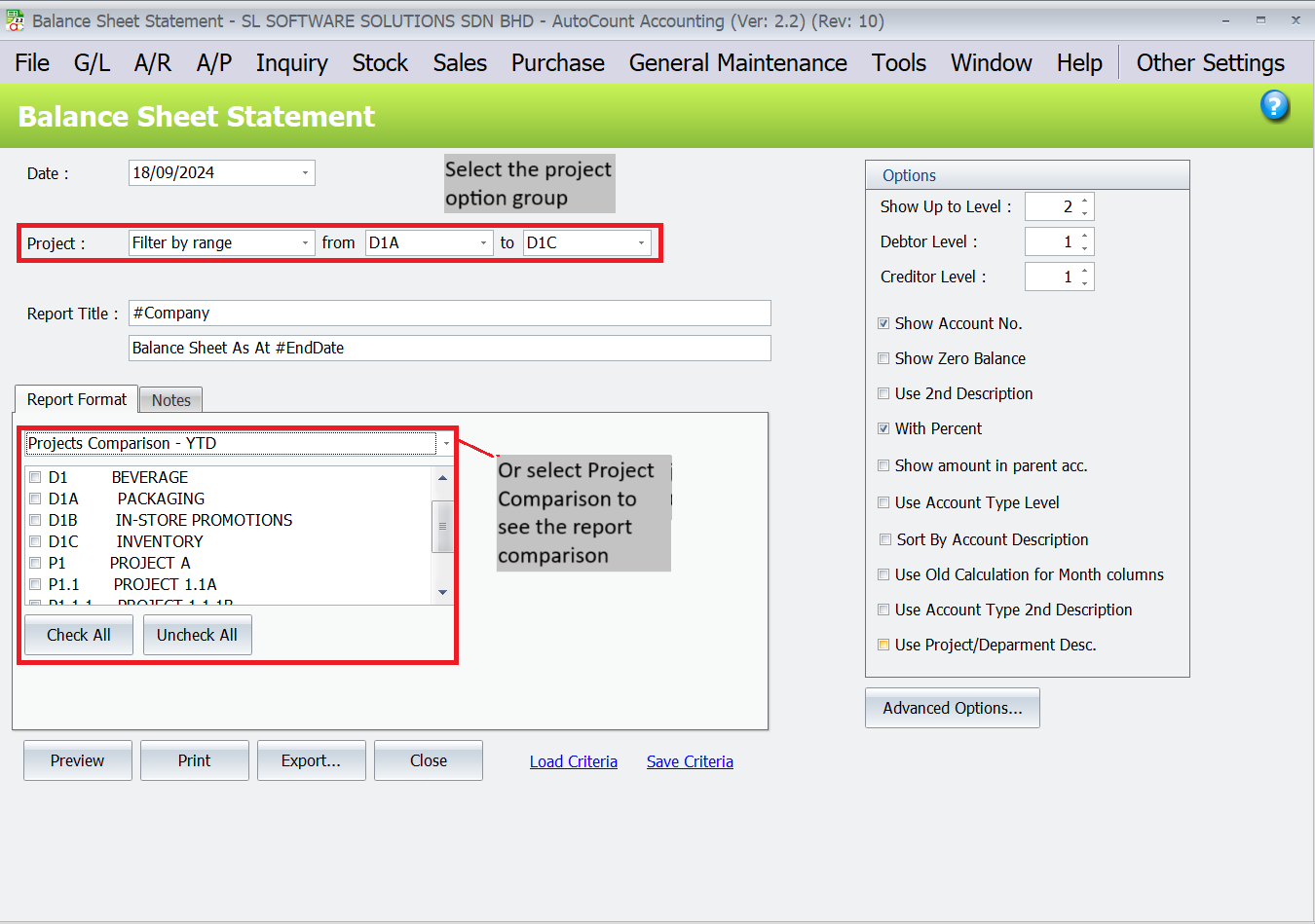
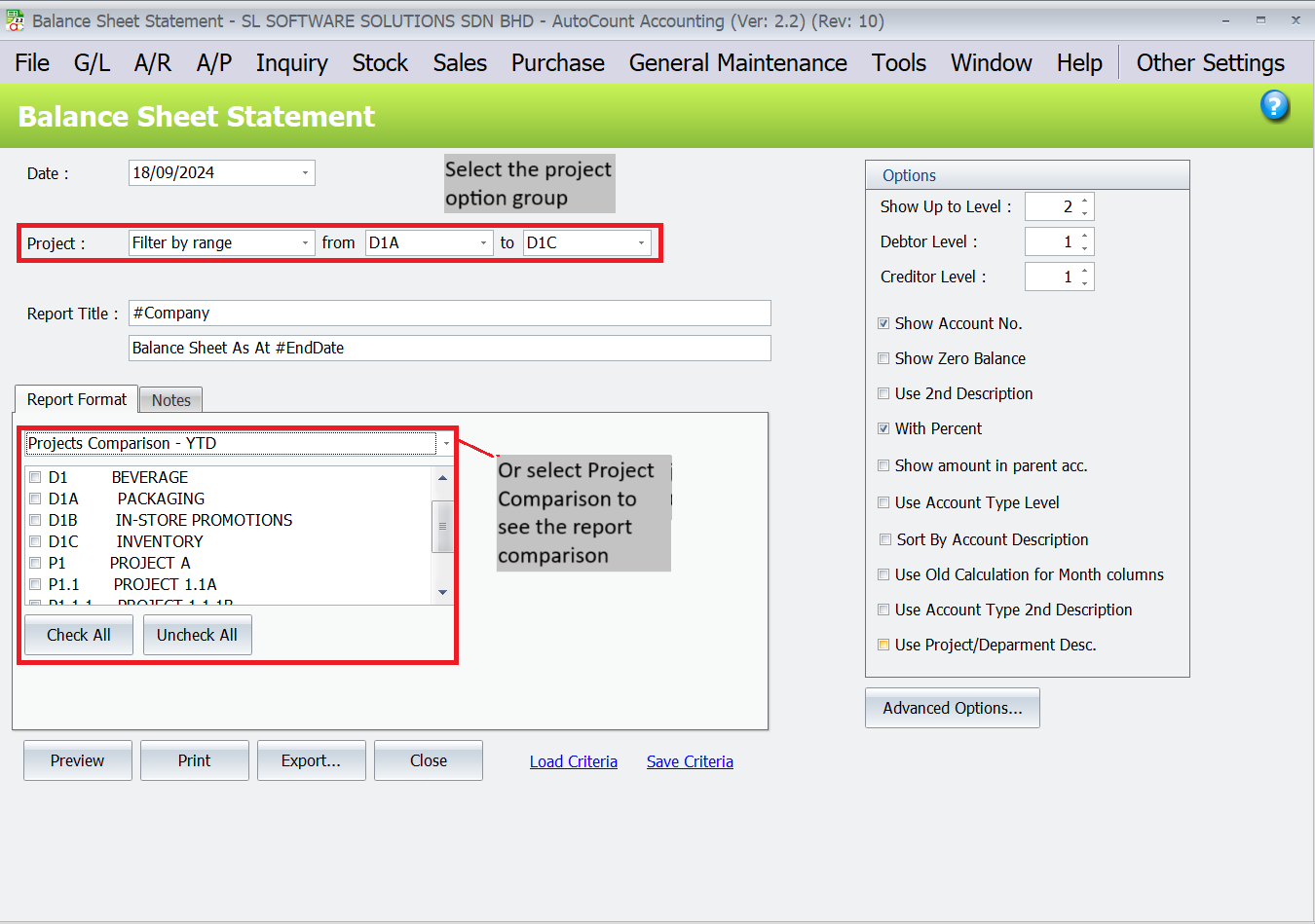
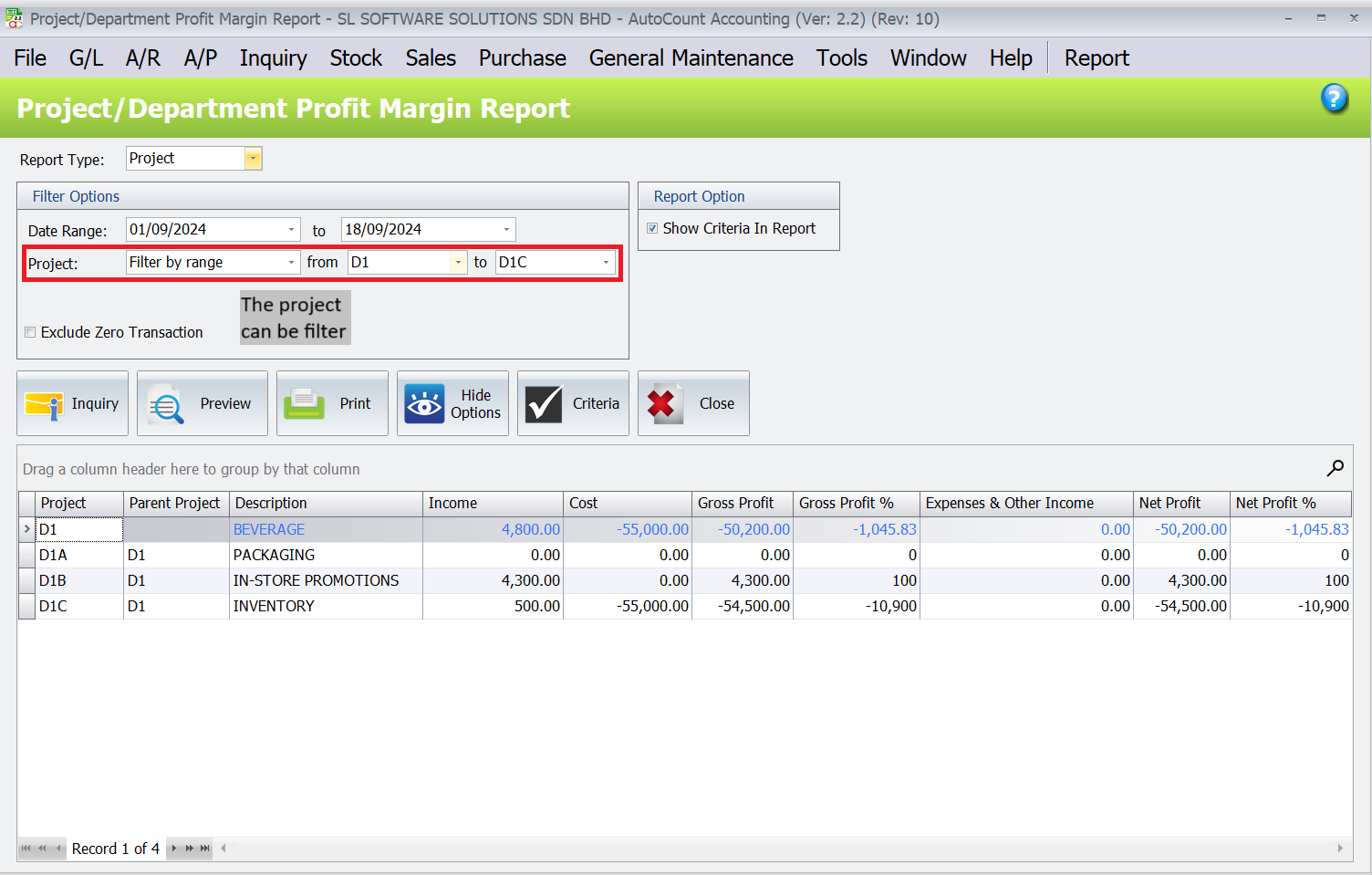
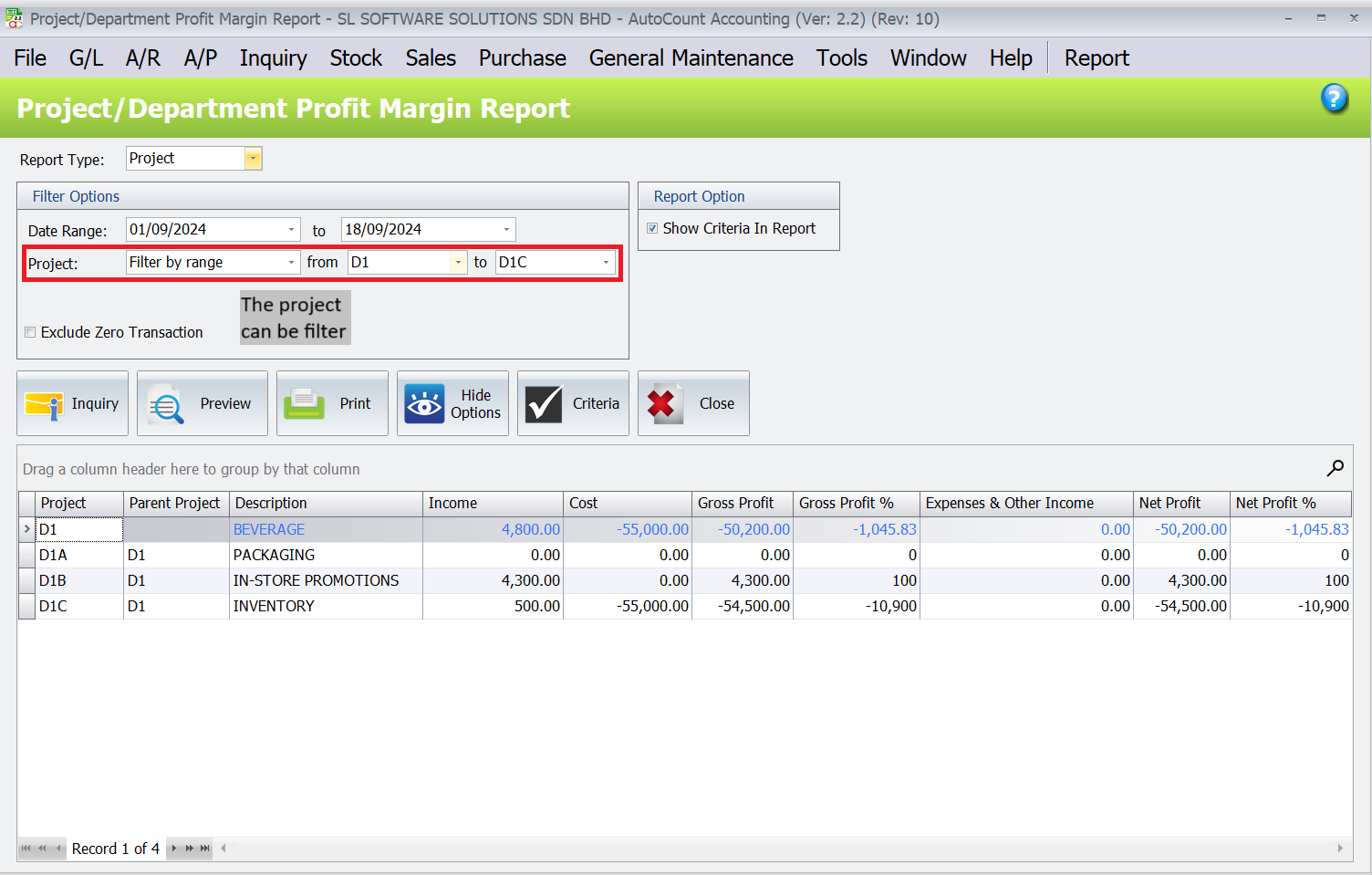
The module also offers advanced reporting features that cater to businesses needing in-depth financial analysis across branches, projects, or campaigns.
Budgeting is crucial for the success of any project or branch. The module allows businesses to create and manage detailed budgets, track actual expenses, and compare them against these budgets.
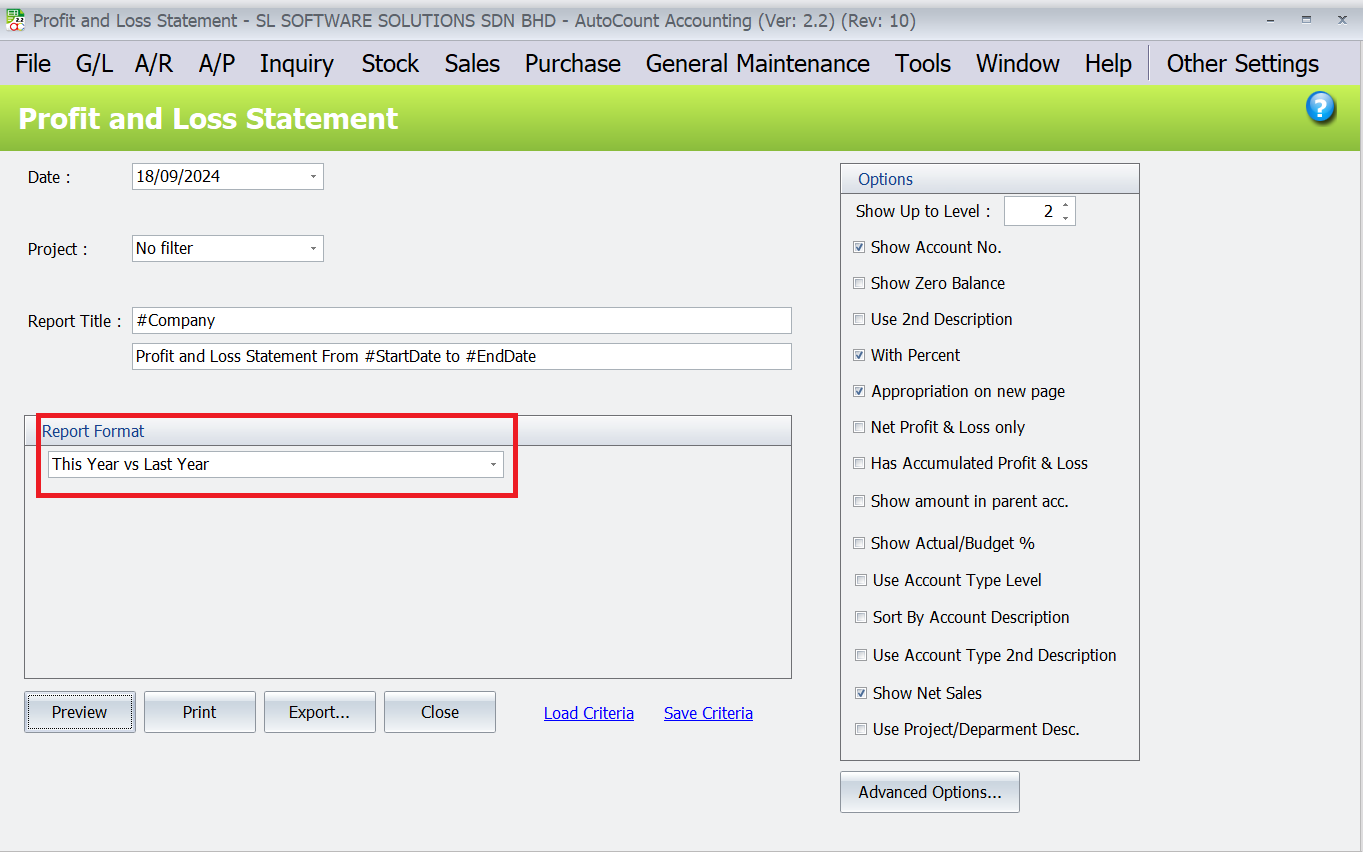
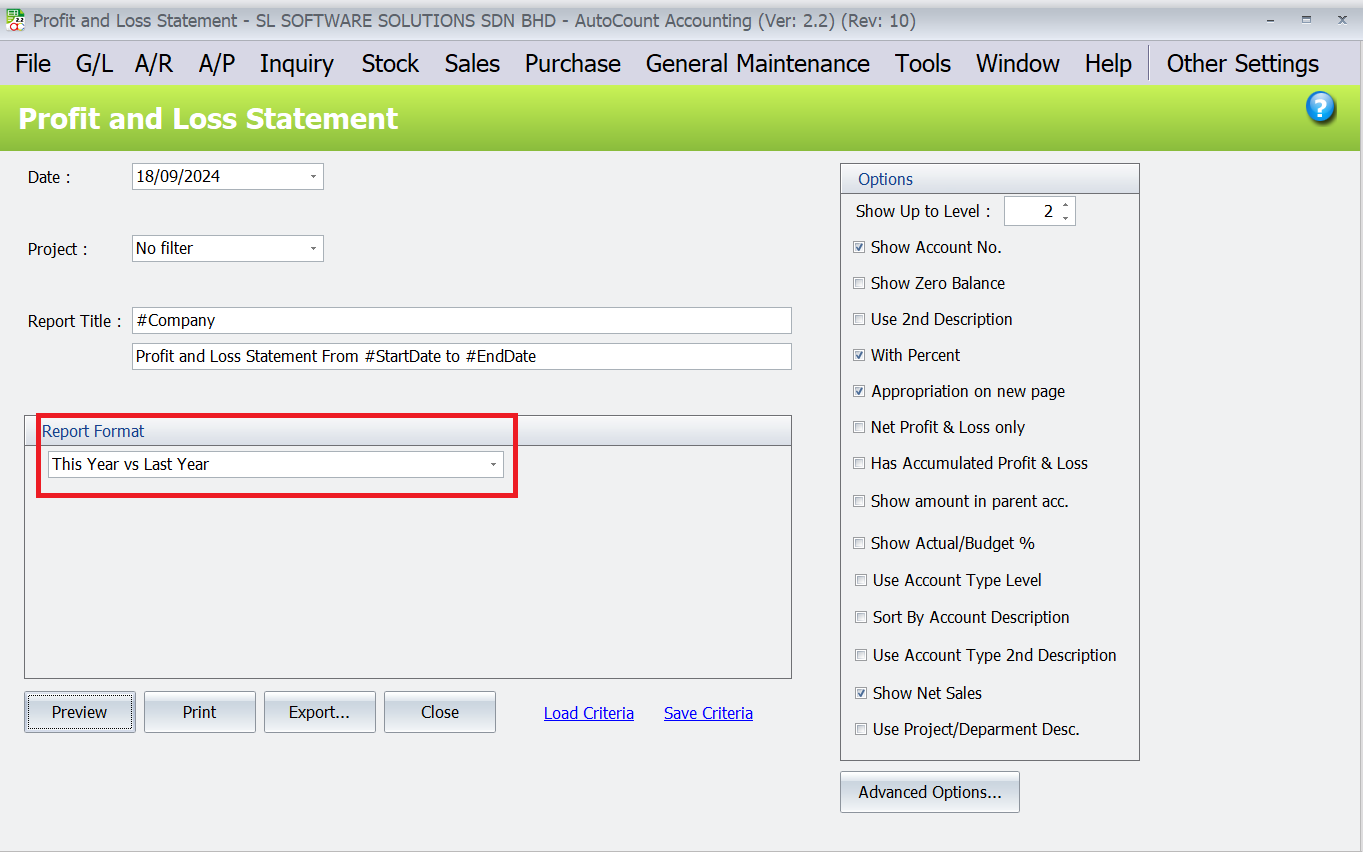
Budgeting is crucial for the success of any project or branch. The module allows businesses to create and manage detailed budgets, track actual expenses, and compare them against these budgets.
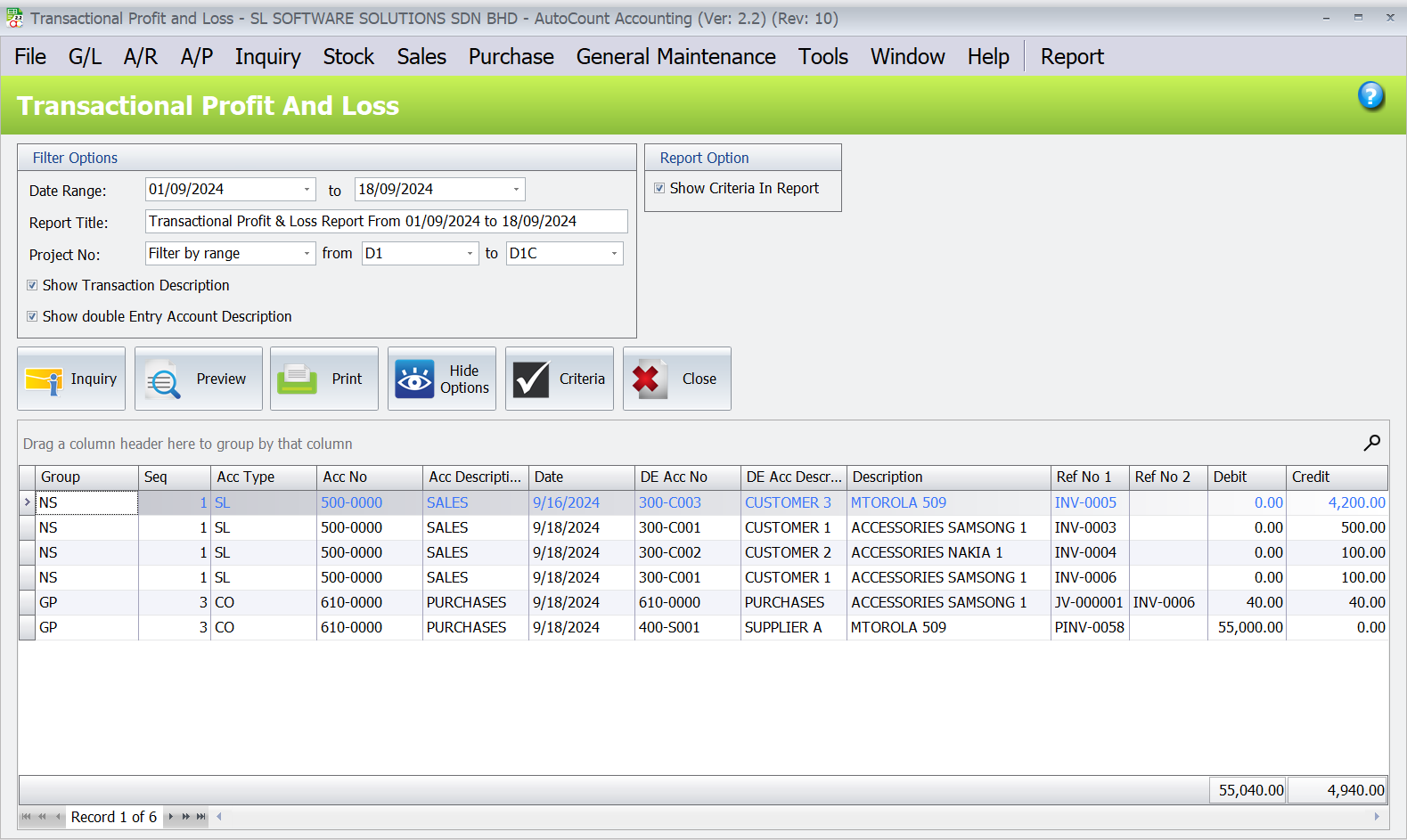
This report is particularly useful for businesses that need to trace profit and loss transactions in detail without drilling down into separate reports. It provides a comprehensive view of financial impact across different industry projects.
For a long-term view of financial performance, this feature allows users to conduct profit and loss analysis over a 12-month period, tailored to each branch or project.
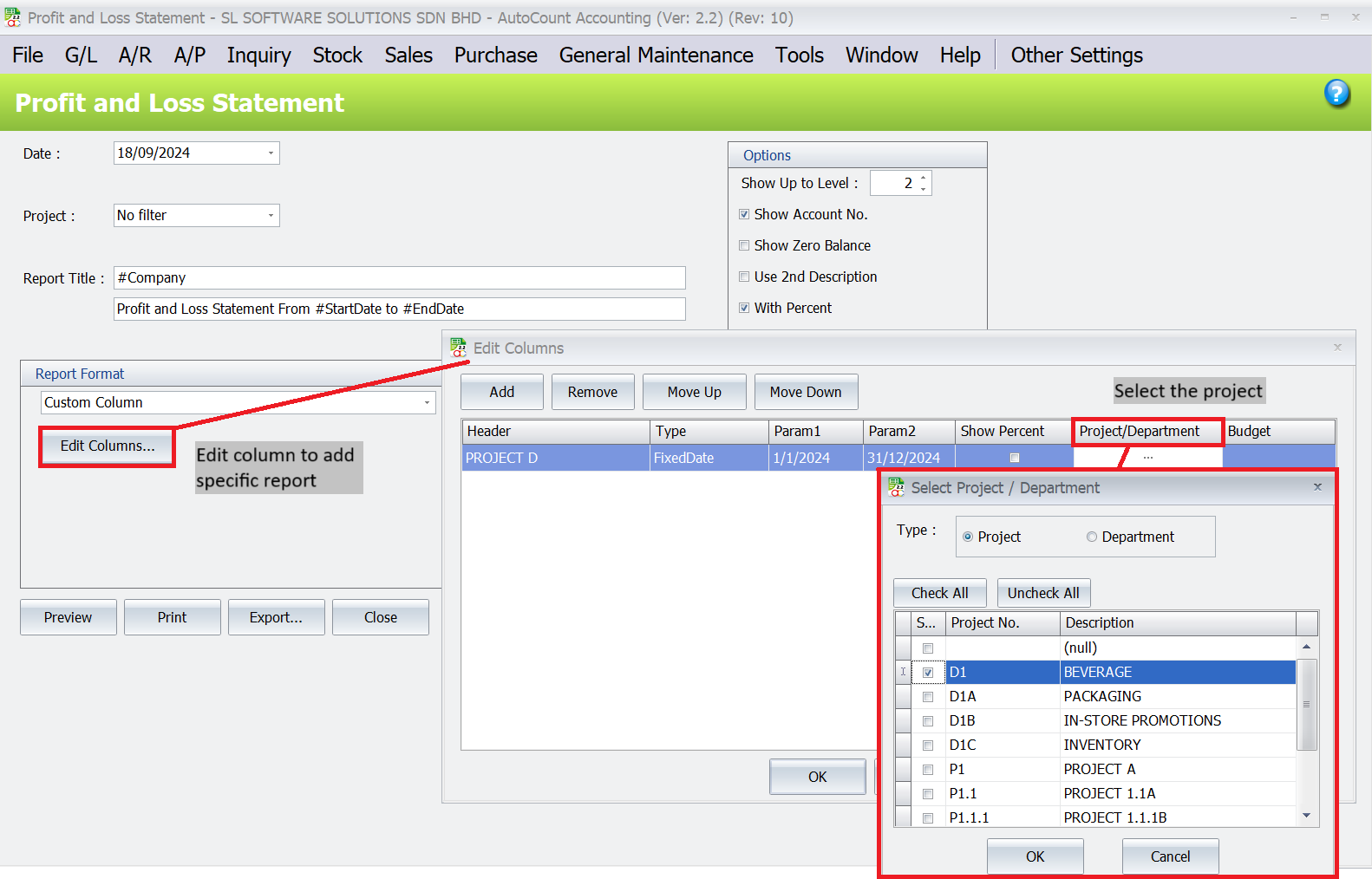
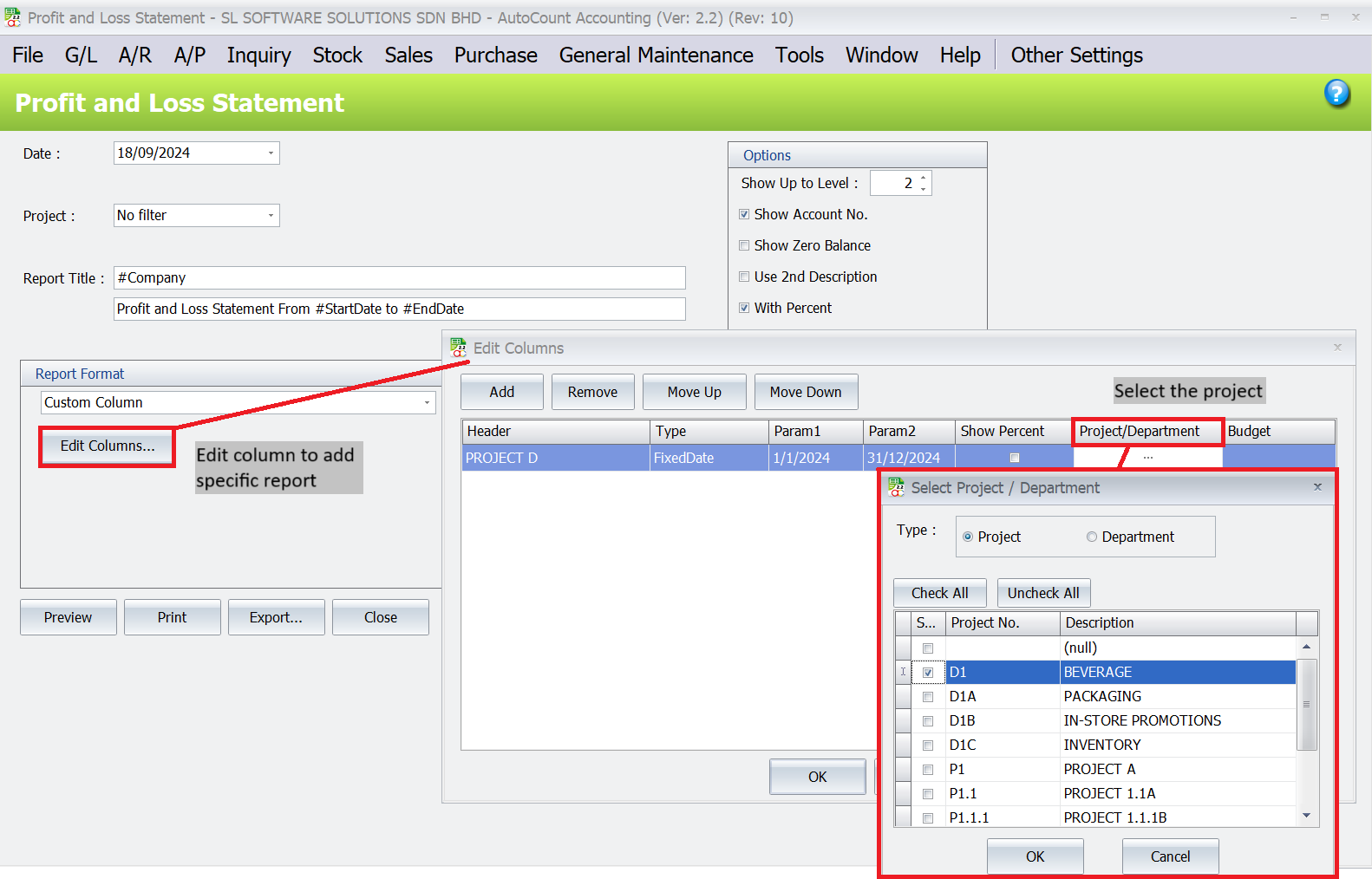
For a long-term view of financial performance, this feature allows users to conduct profit and loss analysis over a 12-month period, tailored to each branch or project.
The AutoCount Project Account Module includes several special features that enhance its flexibility and usability across different industries.
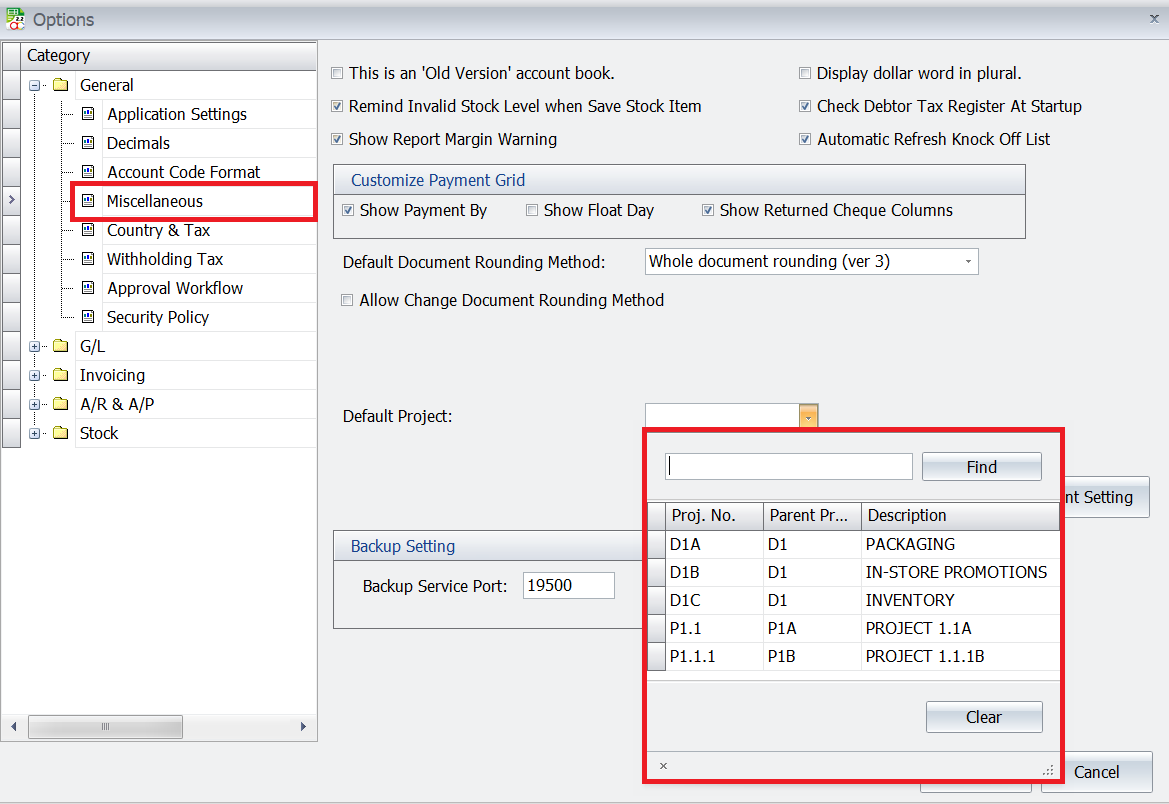
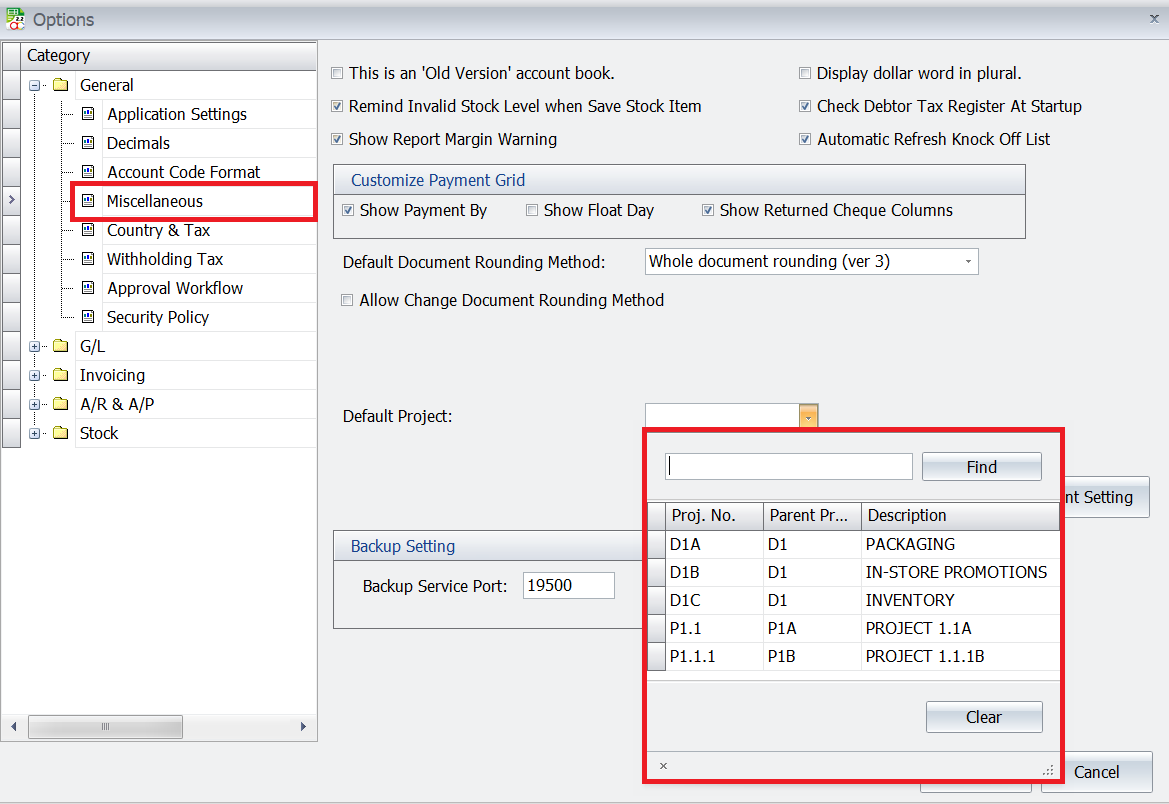
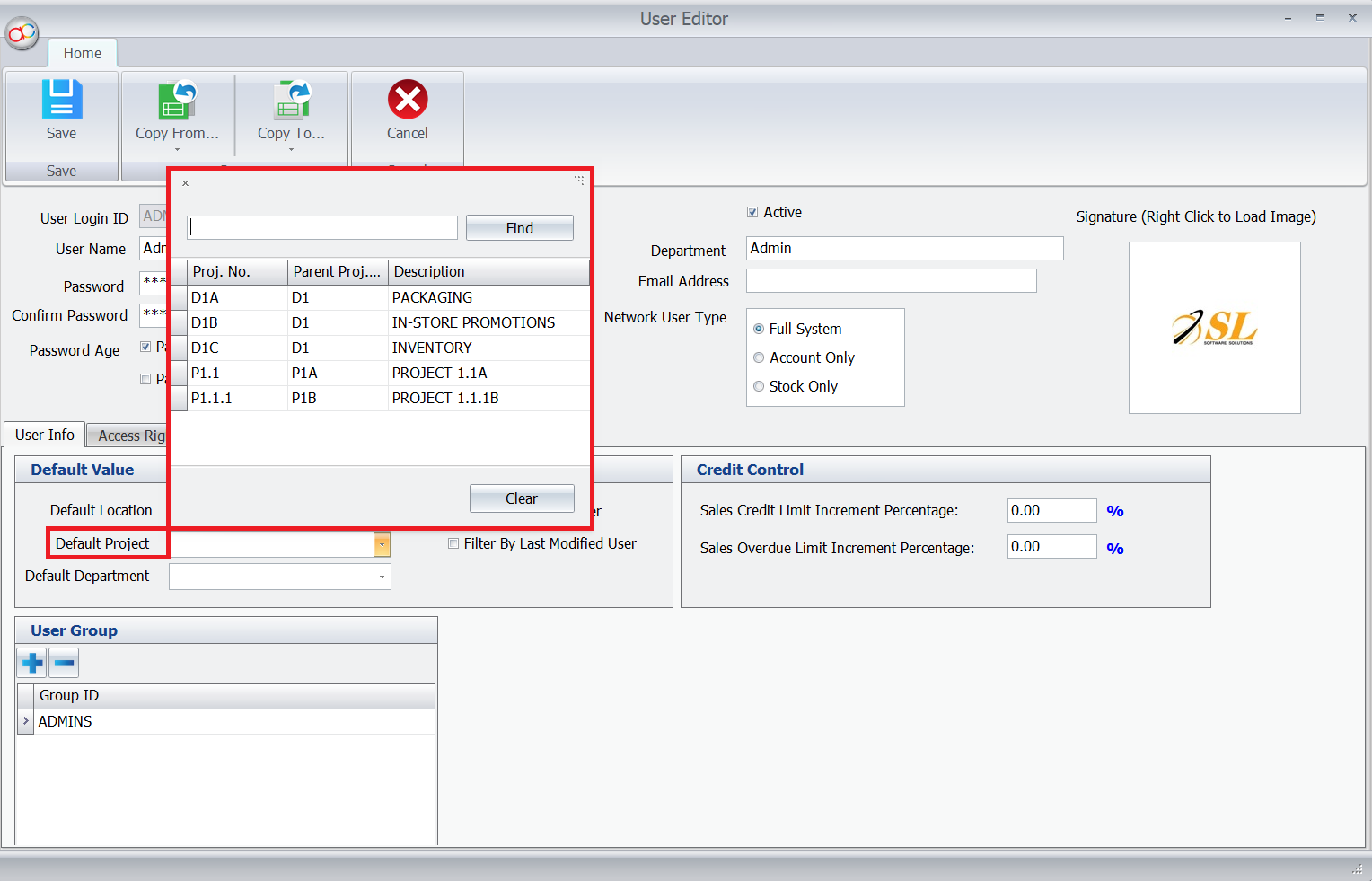
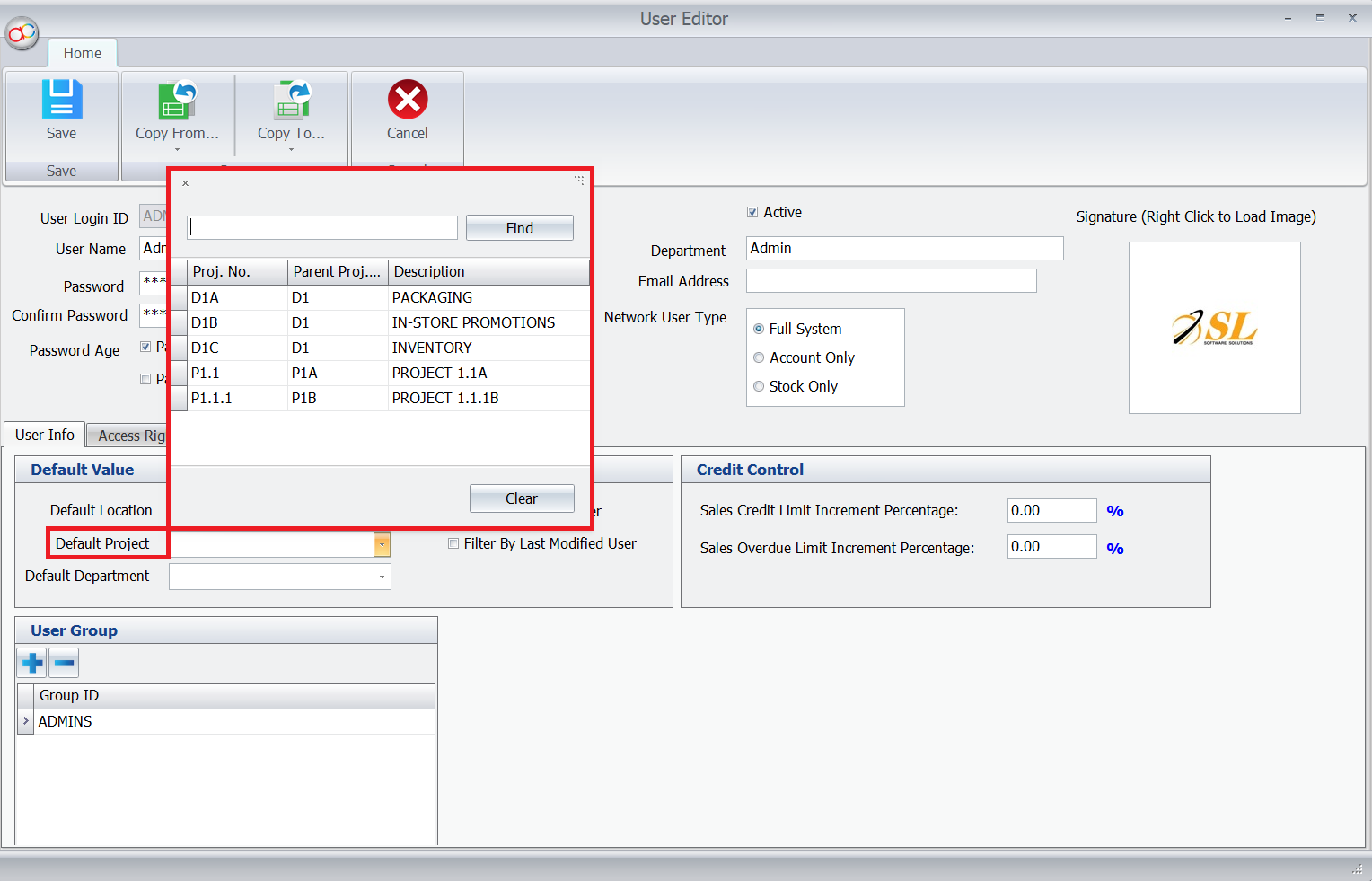
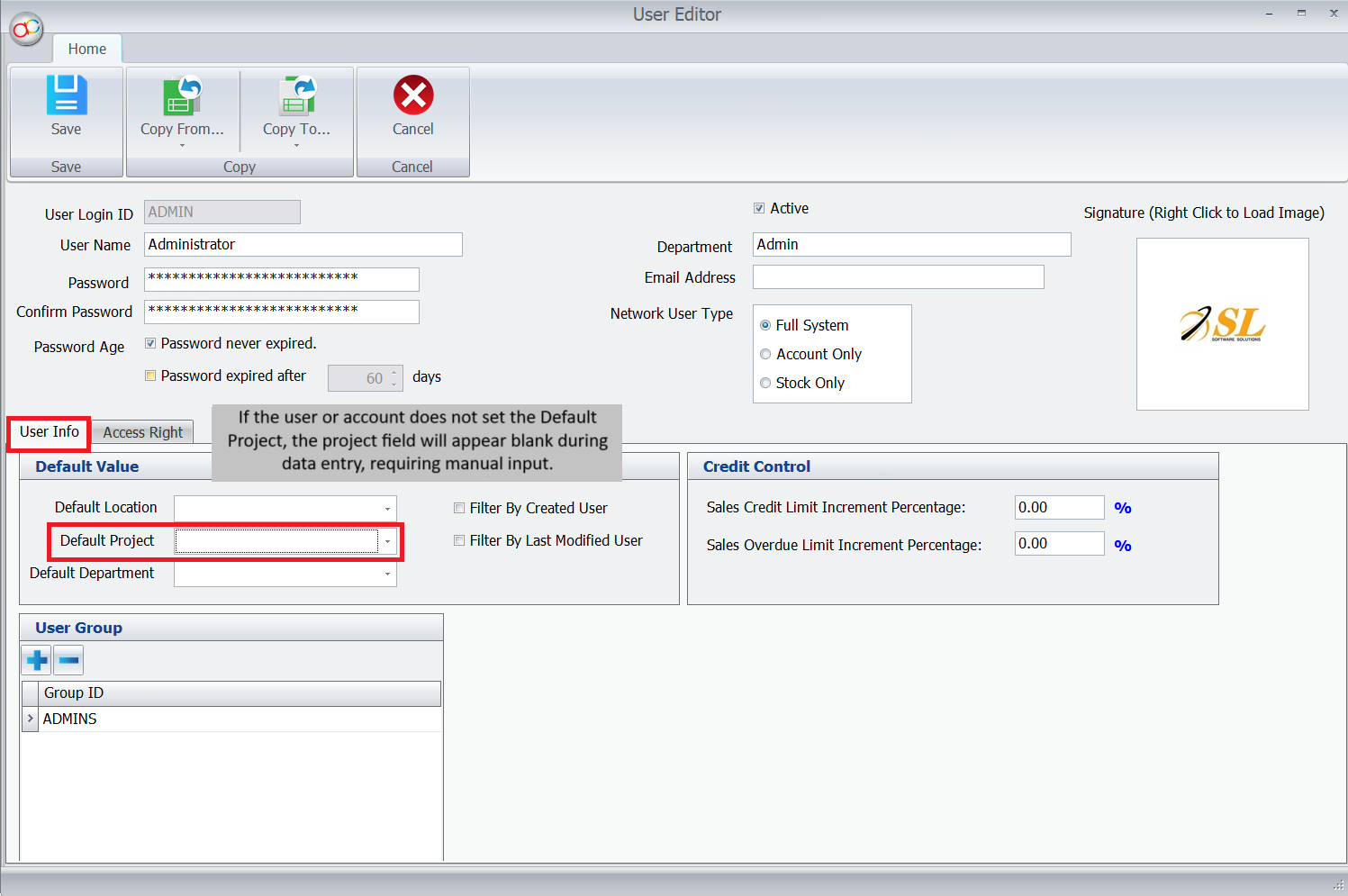
These settings allow businesses to prioritize how default projects are applied, ensuring that transactions are accurately assigned based on user preferences or account settings in multi-branch environments.
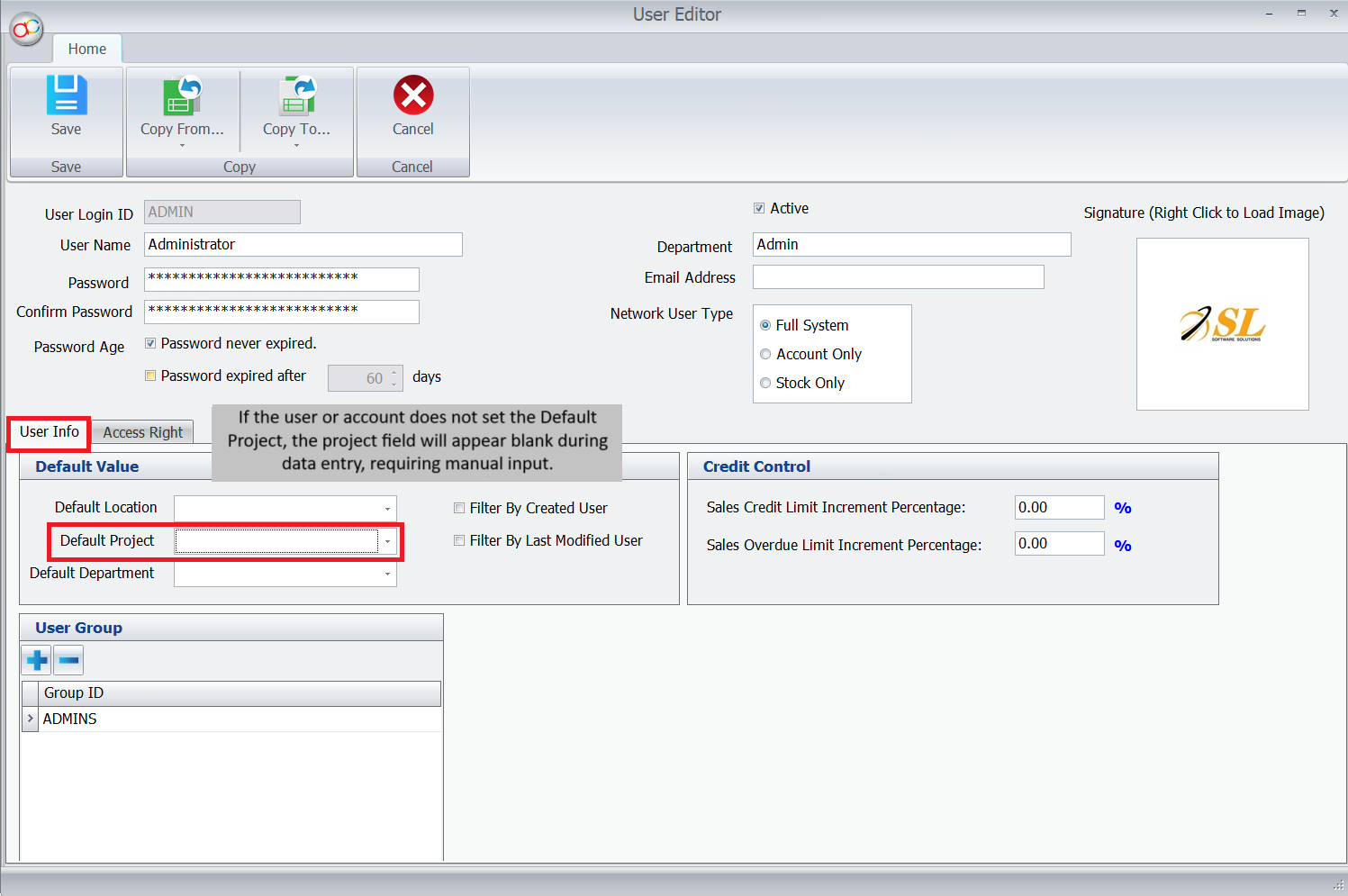
These settings allow businesses to prioritize how default projects are applied, ensuring that transactions are accurately assigned based on user preferences or account settings in multi-branch environments.
The AutoCount Project Account Module also offers advanced settings tailored to the needs of specific industries, enhancing financial control and reporting accuracy.
This feature allows users to hide inactive projects when generating comparison reports, ensuring that only relevant data is displayed, which is particularly useful in industries like construction where projects may span several years.
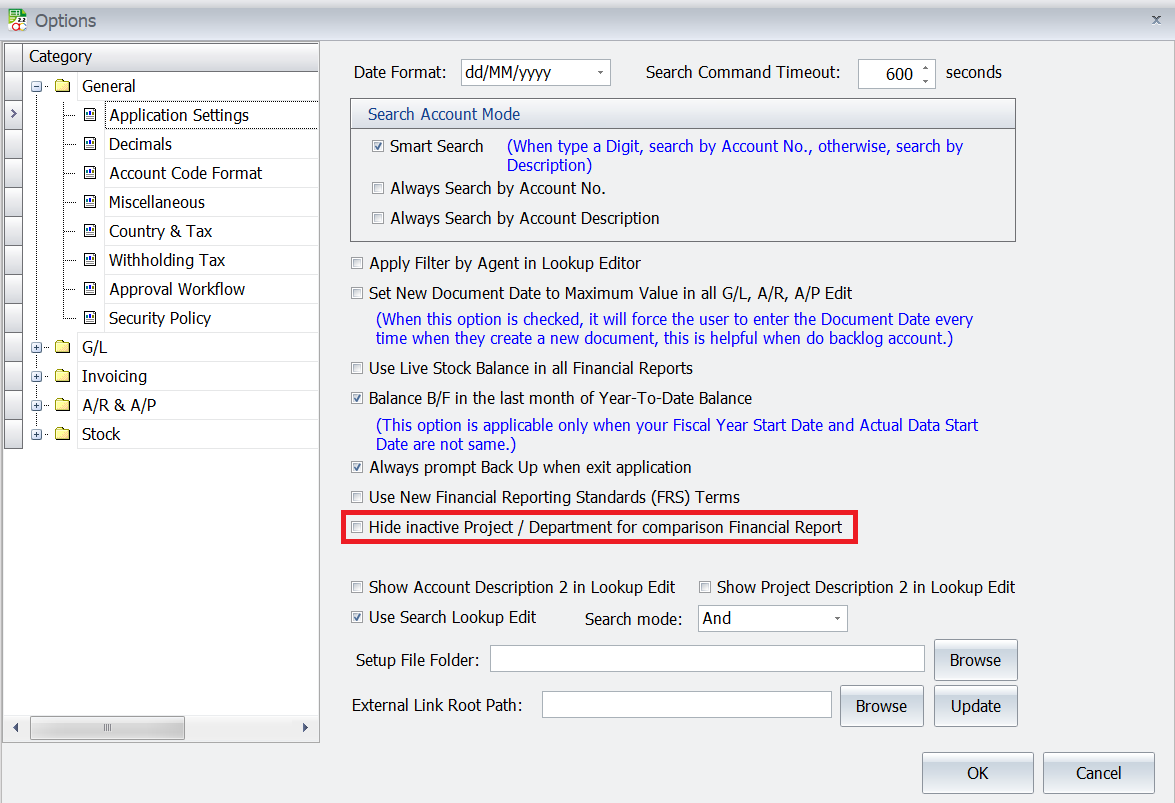
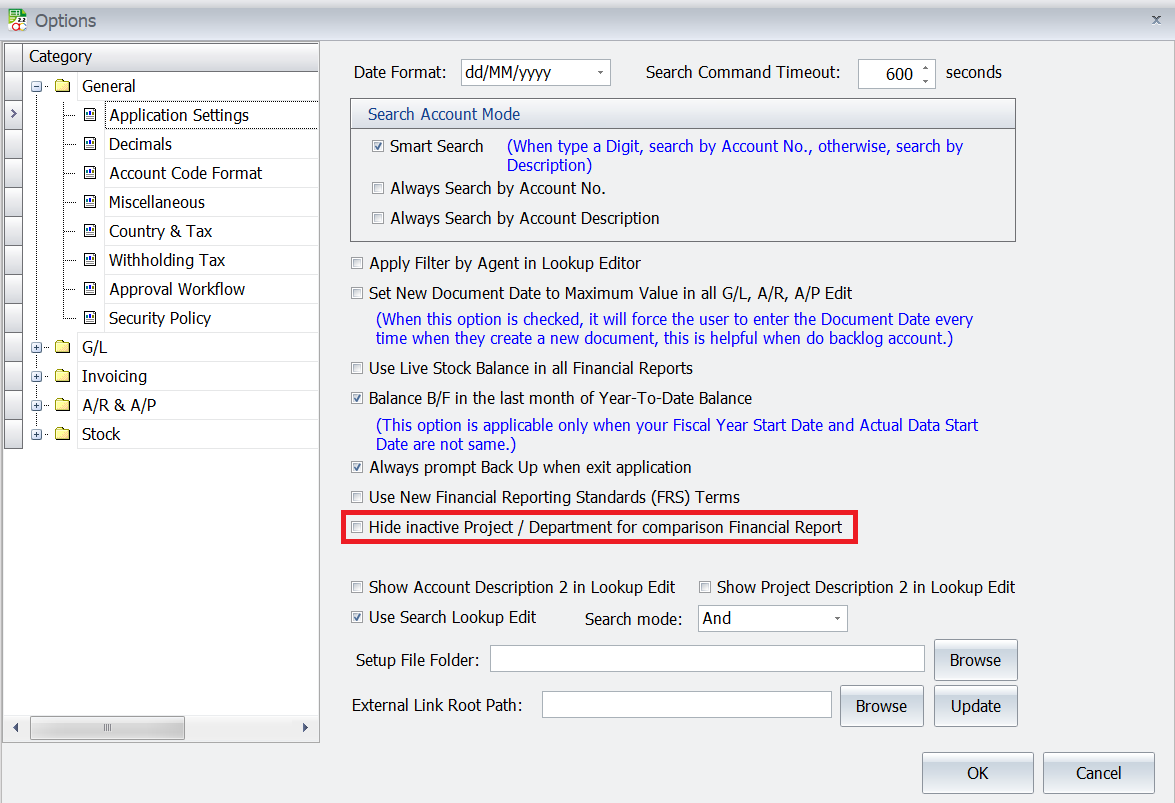
This feature allows users to hide inactive projects when generating comparison reports, ensuring that only relevant data is displayed, which is particularly useful in industries like construction where projects may span several years.
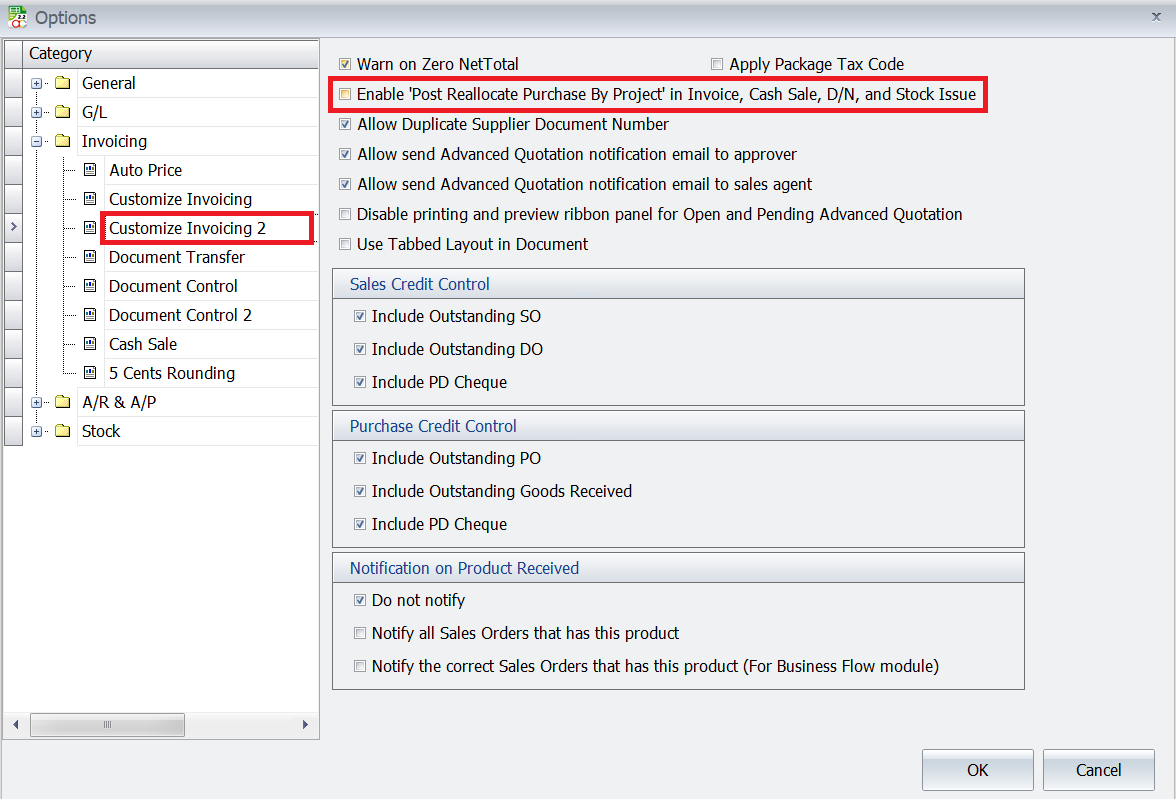
This setting is invaluable for businesses in construction and events, where reallocating purchases by project ensures that financial allocations are accurate and reflect true project costs.
Automatically generate journal entries for item costs upon saving sales invoices, streamlining the accounting process in industries where this is frequently required, such as retail or construction.
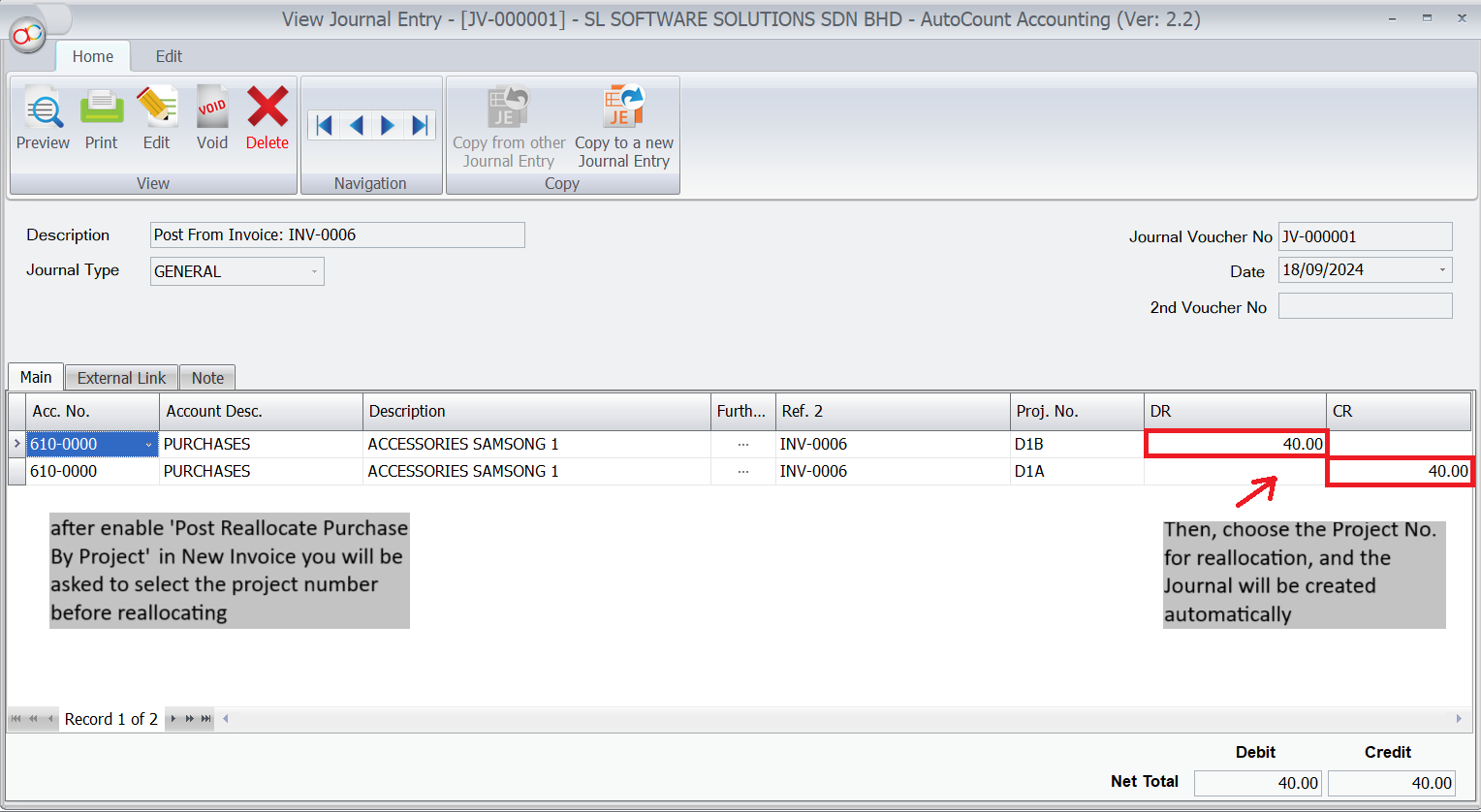
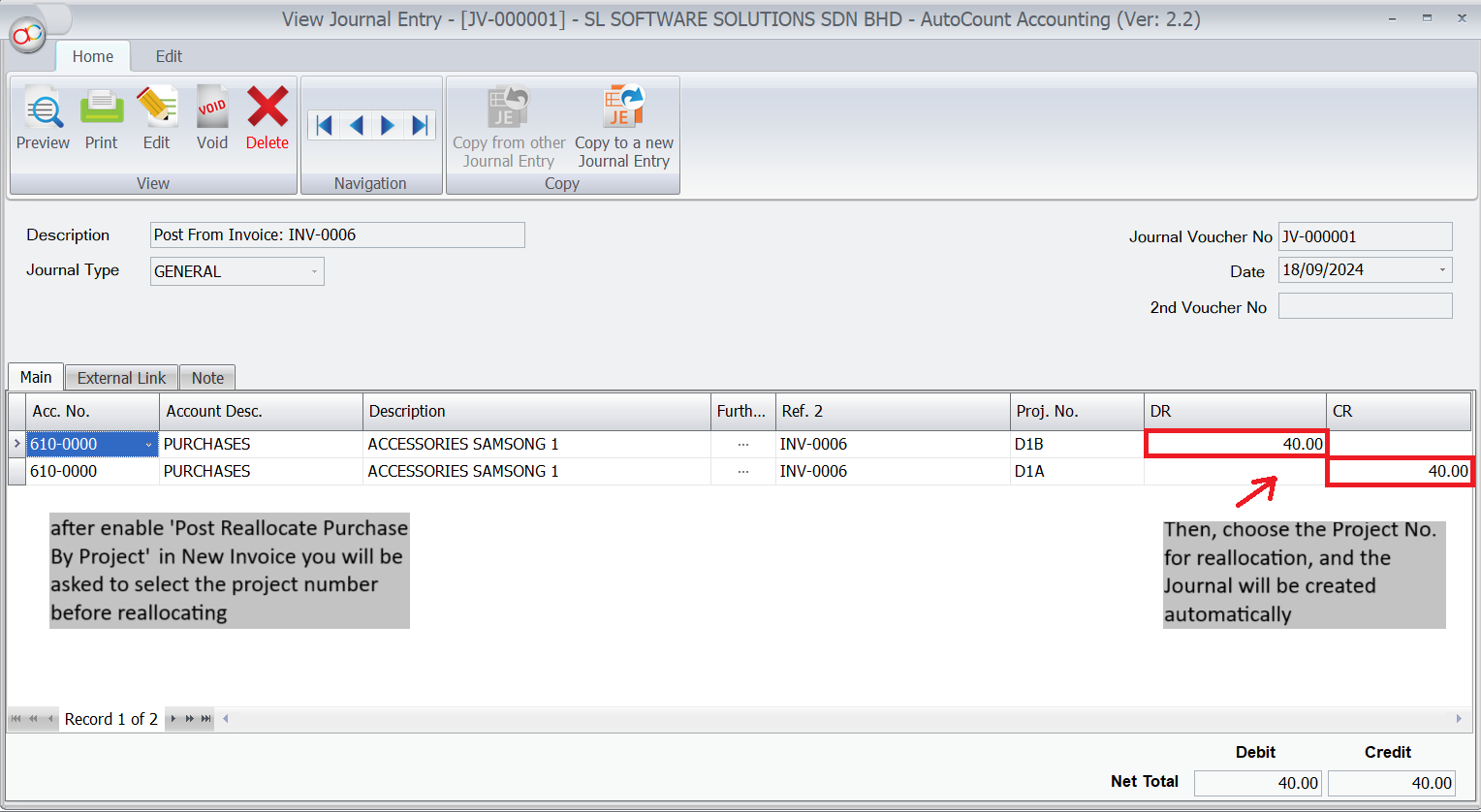
Automatically generate journal entries for item costs upon saving sales invoices, streamlining the accounting process in industries where this is frequently required, such as retail or construction.
In addition to the core and advanced features, the AutoCount Project Module includes several other important settings that enhance its flexibility and control across different projects, branches, or departments.
Configuration: Go to `Tools` > `Options` > `G/L` > `G/L Posting`.
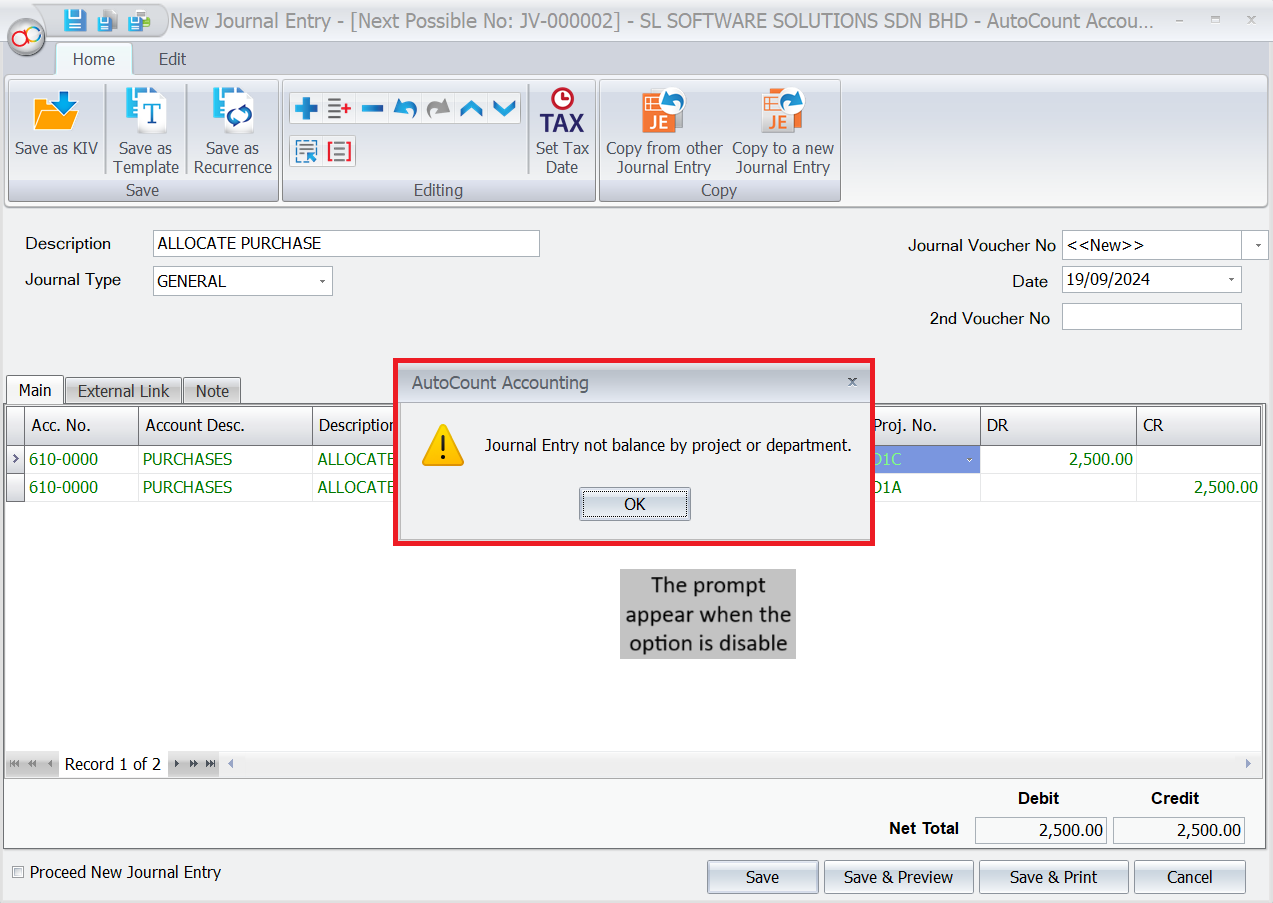
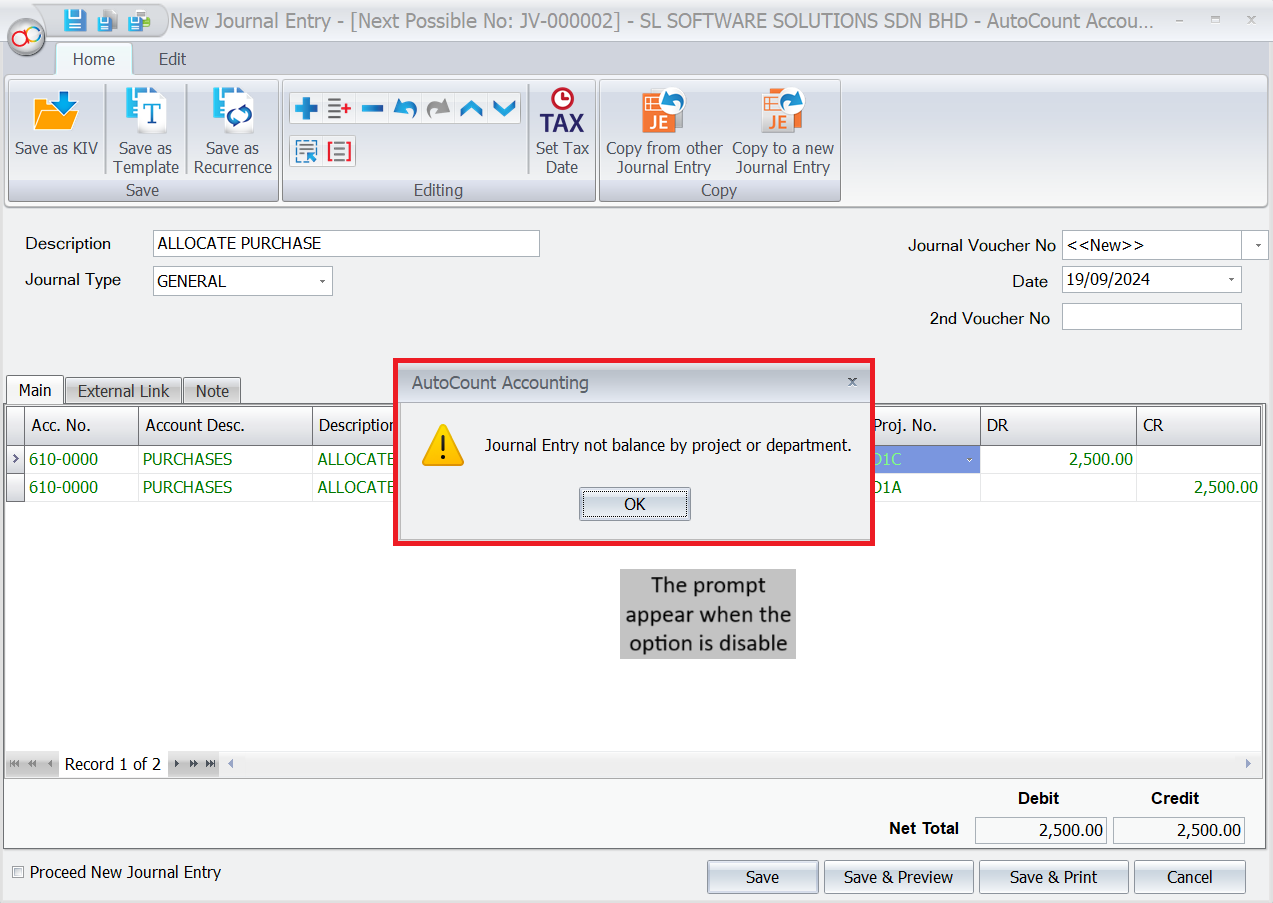
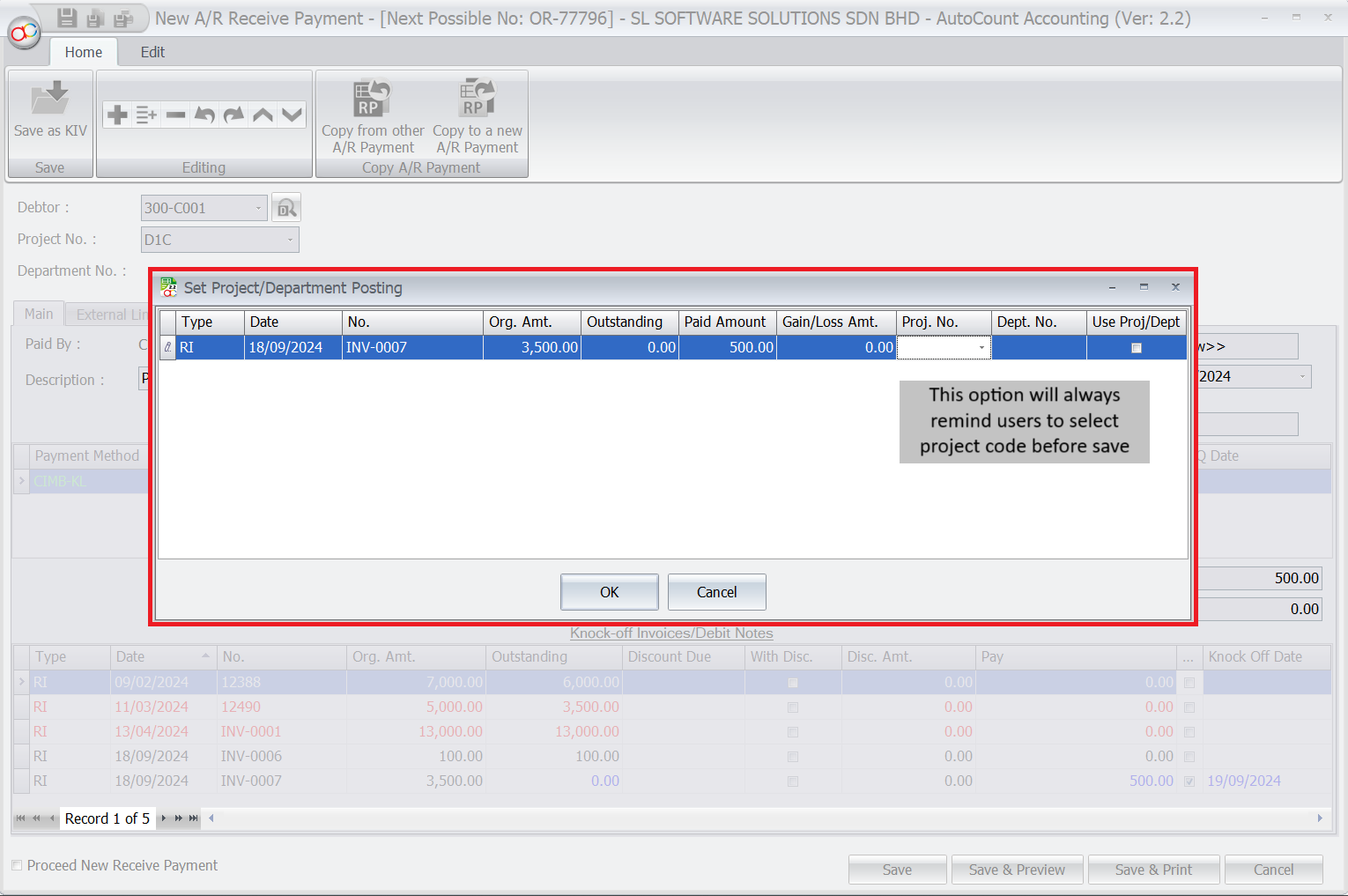
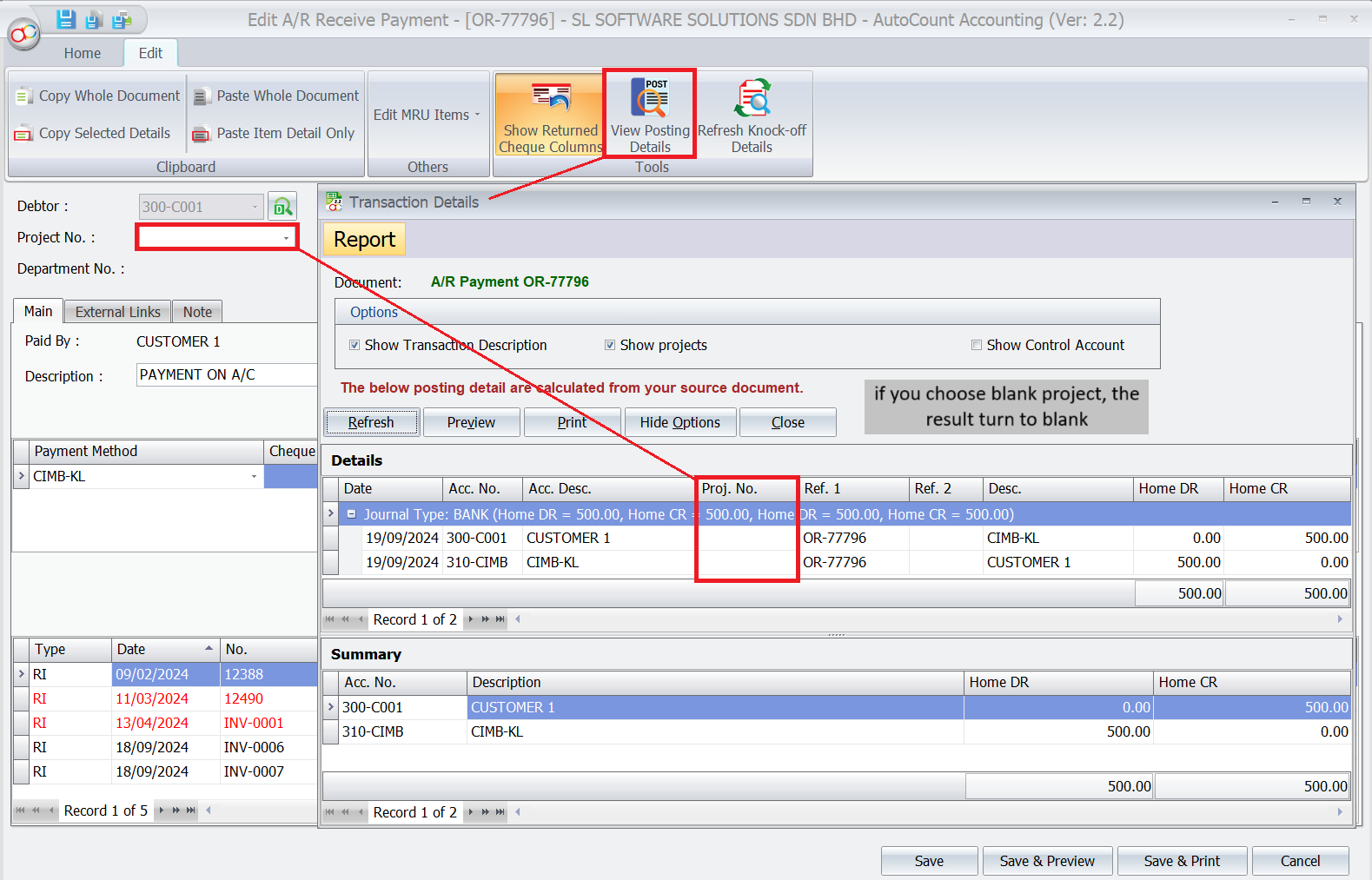
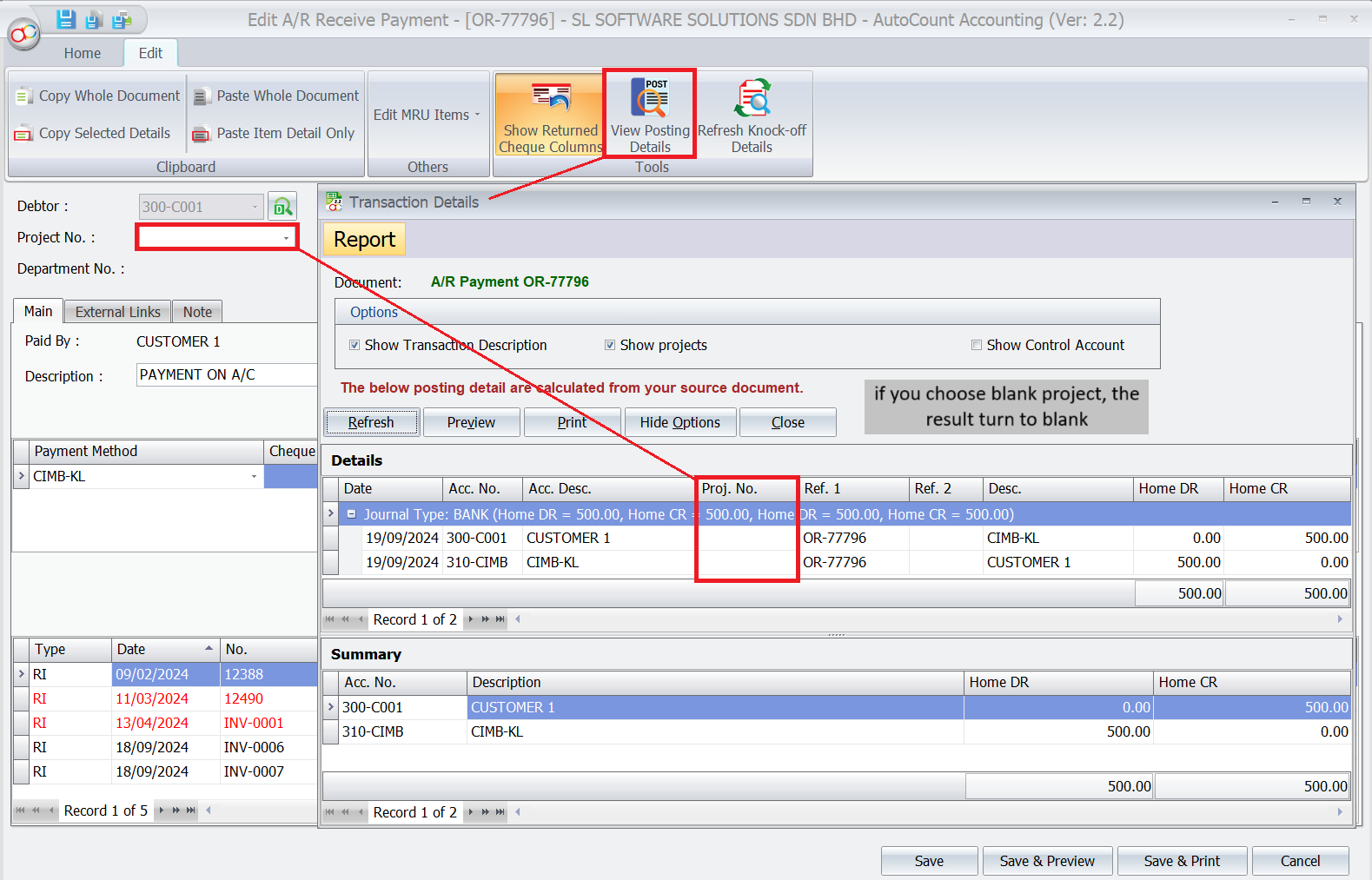
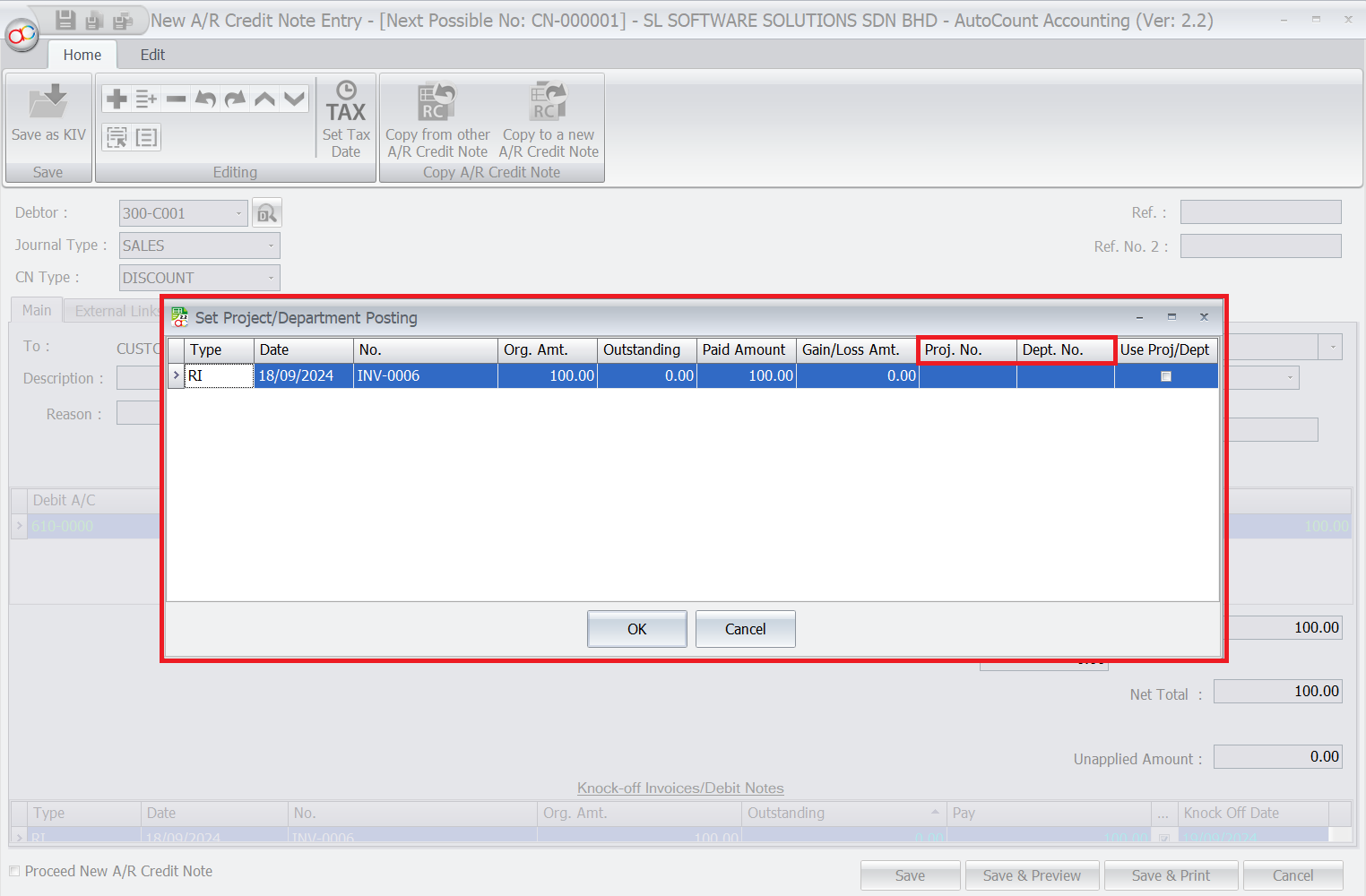
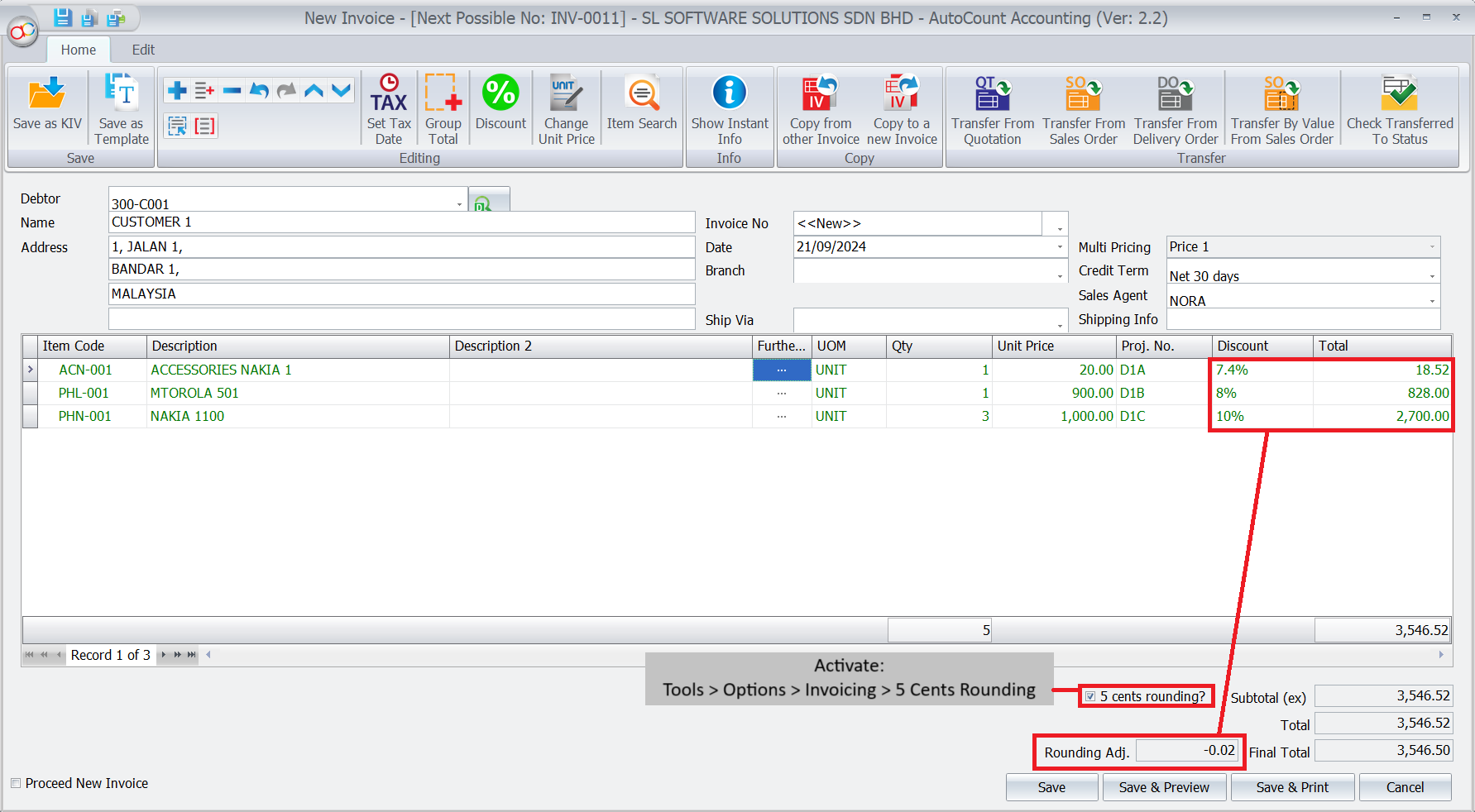
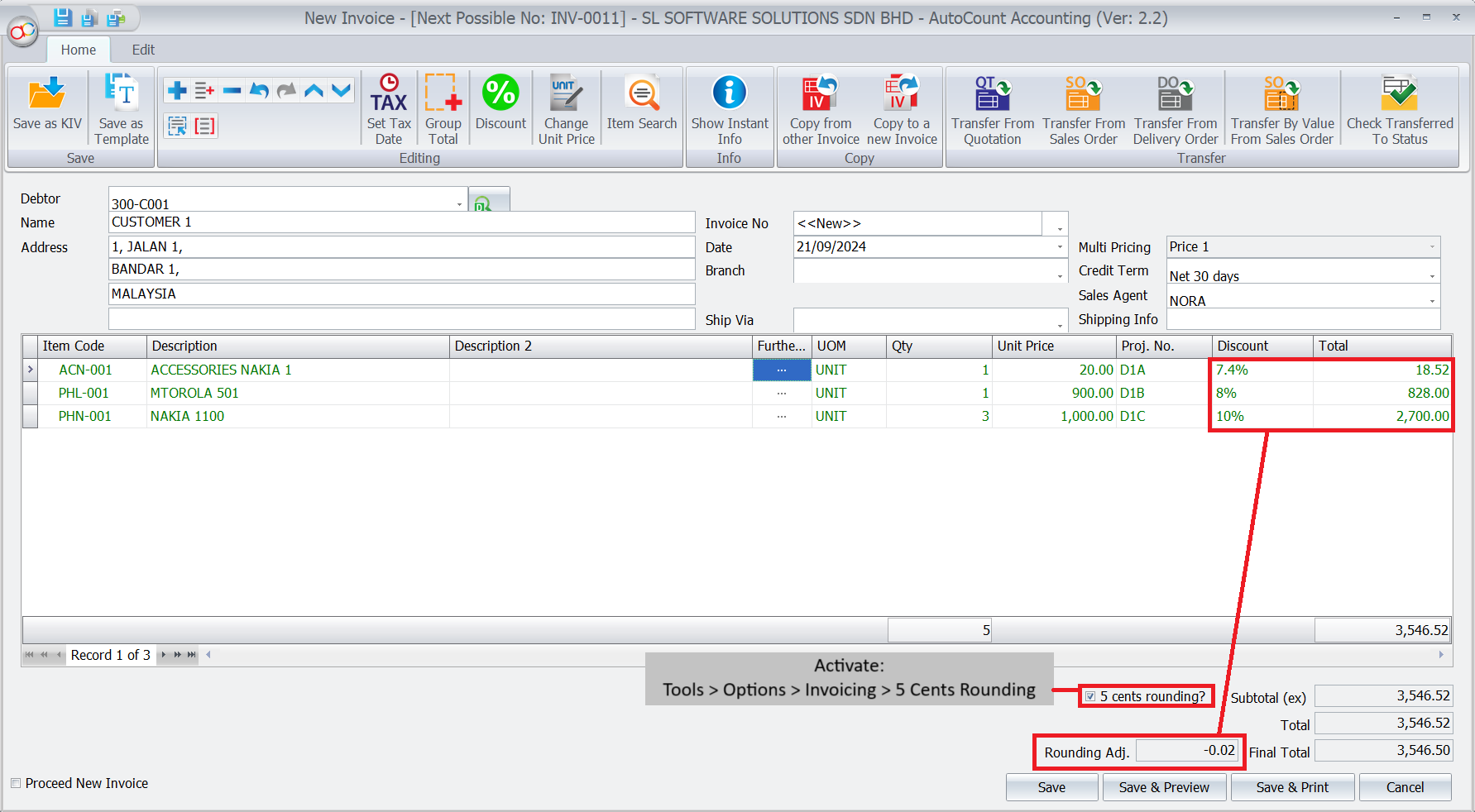
The AutoCount Project Account Module is a powerful tool for businesses across various industries that need to manage their finances at a project, branch, or client level. With features like project maintenance, detailed transaction management, and comprehensive reporting, it offers everything needed to track and optimize financial performance. For businesses looking to extend their financial management capabilities, integrating related modules like the Location or Department modules is highly recommended. Explore these options to enhance your business’s financial control and decision-making.
Discover the Perfect Module for Your Business!
Discover the Perfect Module for Your Business!
The AutoCount Project Account Module is a comprehensive tool designed to manage project-specific financials, including income, expenses, and profitability, tailored to various industries like construction, events, and legal practices.
It offers tools for tracking financial performance, generating detailed reports, and managing budgets for projects, branches, or client accounts, making it versatile across multiple industries.
Yes, the module is ideal for businesses with multiple branches, allowing them to track financials by branch, ensuring clear and organized financial reporting.
The module offers various reporting tools, including project-specific profit and loss statements, balance sheet comparisons, and profit margin reports tailored to specific industries.
It allows businesses to set up detailed budgets, track expenses, and analyze profitability across multiple projects or campaigns, ensuring financial control and success.
This module is perfect for businesses managing multiple projects, branches, or client accounts, providing them with the tools needed for accurate and effective financial management.