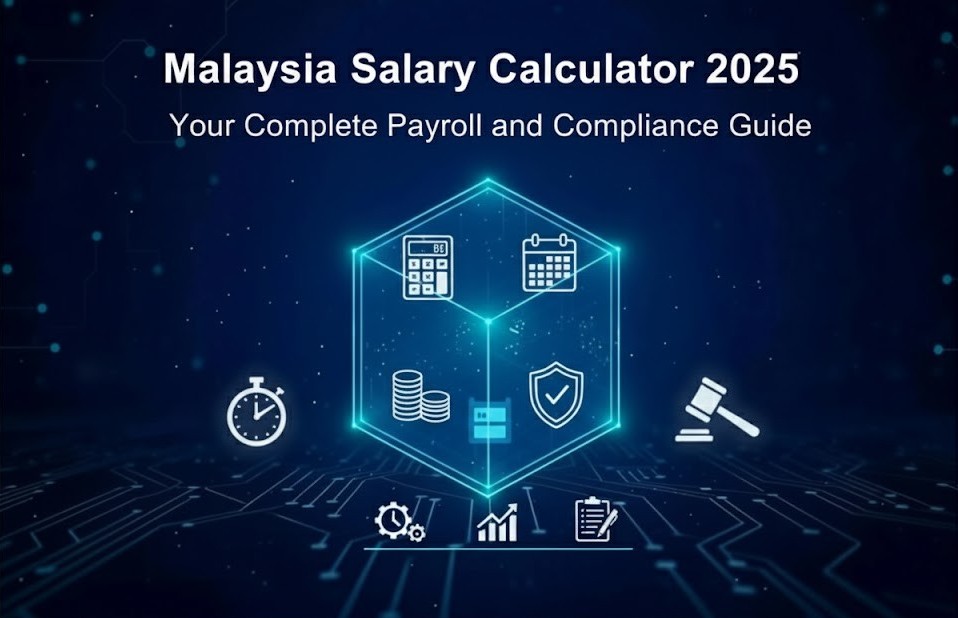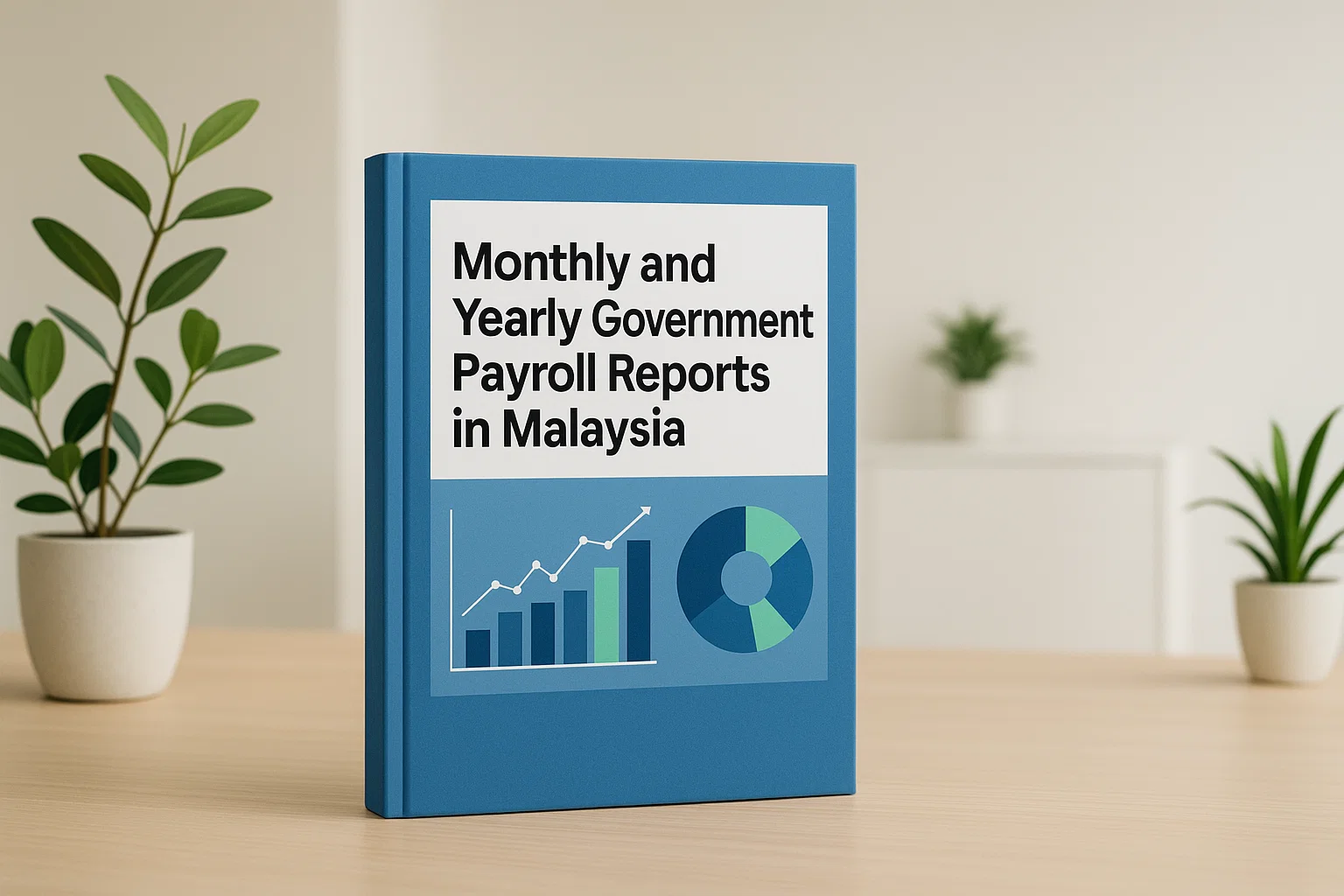Definition of “Wages” Under Malaysia’s Employment Act 1955: A Complete 2025 Compliance Guide
Understanding the definition of wages under Malaysia’s Employment Act 1955 is critical for accurate payroll, statutory deductions, and audit readiness. This guide explains inclusions, exclusions, typical pitfalls, and practical steps to stay compliant in 2025—plus how AutoCount Payroll can automate the heavy lifting.
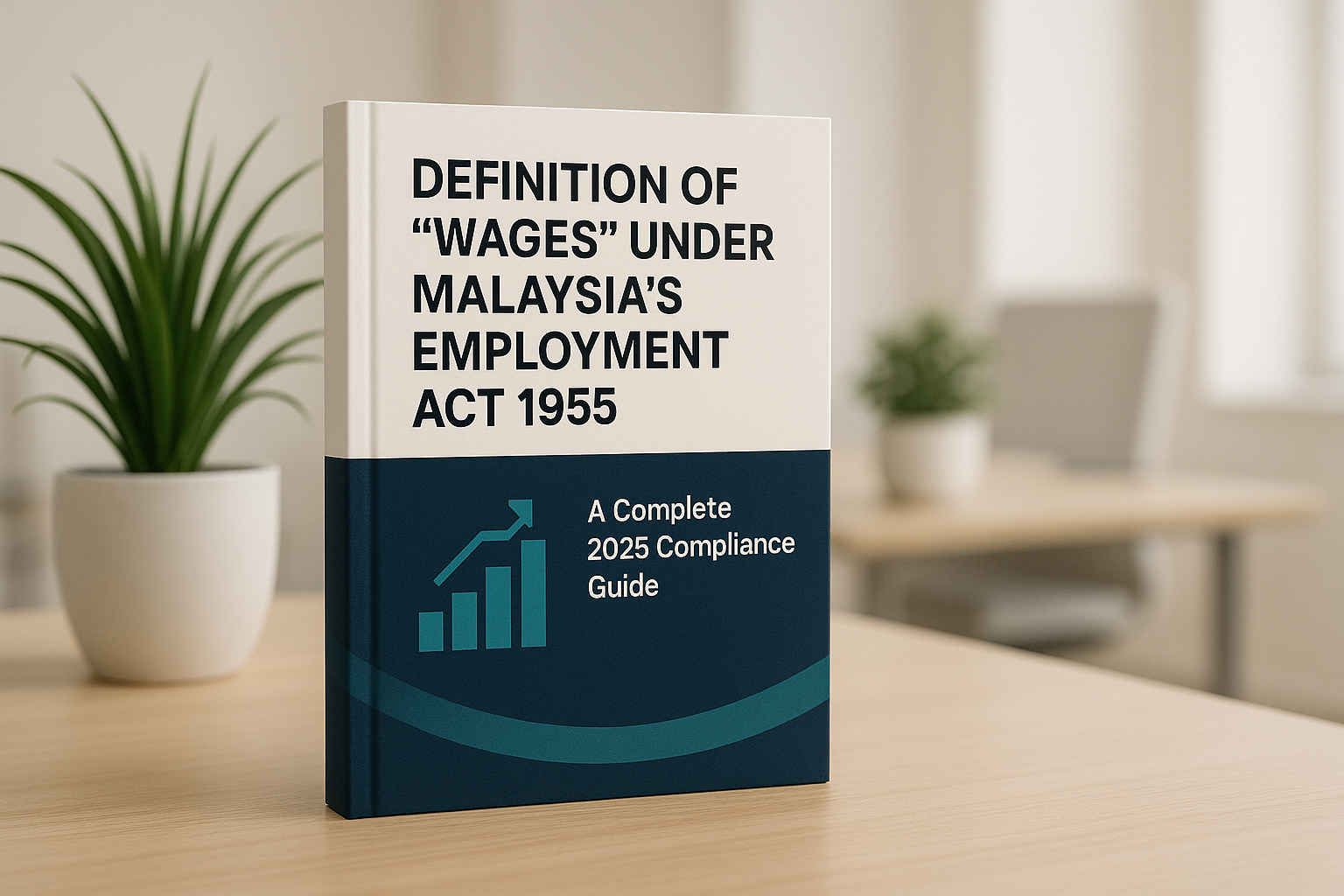
What Are Wages under the Employment Act 1955?
Under Section 2 of the Employment Act 1955, wages generally refer to basic wages and all other payments in cash payable to an employee for work done under a contract of service. In practice, this means wages are not just monthly salary—they may include other cash remuneration depending on the structure and terms in the contract.
Reference: Ministry of Human Resources (MOHR)

What Is Included in "Wages"?
- Basic salary / monthly pay
This refers to the fixed amount agreed upon in the employment contract, payable regularly as the employee’s core income.
- Overtime Payments
These are additional payments made to employees who work beyond their normal working hours, calculated according to the Employment Act or company policy.
- Paid Leave
Wages continue to be paid when employees are on approved leave such as annual, sick, maternity, paternity, or hospitalisation leave.
- Cash Allowances
This covers allowances such as shift, attendance, housing, transport, meal, uniform, or cost-of-living, provided in cash as part of employment benefits.
- Sales Commissions
Payments received as a result of meeting sales targets or performance achievements, directly tied to the employee’s output or results.
- Contractual Bonuses
These include bonuses specifically stated in the employment agreement, which the employer is contractually obliged to pay.
- Other Cash Remuneration
This includes contractual gratuities, service payments, backdated salary adjustments, arrears, or any other cash remuneration payable for work performed.
Compliance Note: All items above are counted for statutory contributions and monthly tax deductions unless specifically exempted.
What Is Included in "Wages"?
- Employer contributions to EPF, SOCSO, EIS
- Travel/mileage allowances and reimbursements
- Retirement benefits or gratuities
- Discretionary bonuses (not contractually guaranteed)
- Benefits-in-kind (e.g., housing, car, meals)
- Profit-sharing distributions

Always verify treatment against the most current statutory guidance; classification can affect both contributions and tax.
Why the Definition of Wages Matters in 2025
- Ensures correct calculation of EPF, SOCSO, EIS, and PCB
- Prevents underpayment and employee disputes
- Reduces audit risk and potential penalties
- Builds trust with transparent payroll practices
Common Employer Mistakes in Wage Classification
- Treating payable allowances as “non-wages” when they should be included
- Excluding contractual bonuses from contribution/tax bases
- Misreporting commissions separate from wages in systems
- Using manual spreadsheets that increase calculation errors
How AutoCount Payroll Ensures Compliance
- Built-in Classification
Clearly distinguishes includable and excludable wage items, ensuring correct statutory contributions.
- Automated Computations
Accurately calculates EPF, SOCSO, EIS, and PCB contributions without manual effort.
- Audit-Ready Reports
Provides detailed wage breakdowns and statutory reports that are ready for compliance checks.
- Configurable Pay Items
Enables customization of pay items to align with employment contracts and company policies.
- Error Reduction
Minimizes mistakes with built-in validation and automation features.
- Government-Compliant Exports
Generates statutory files in approved formats for smooth submission to authorities.

AutoCount Payroll statutory reports and wage classification screensAutoCount Payroll: wage item setup and statutory reporting workflow.
Step-by-Step: Ensuring Payroll Compliance
Progress Claim E-Invoicing
Review employment contracts – Identify fixed wages vs discretionary benefits.
Map pay items – Categorize each item (wage vs non-wage) based on Act definitions.
Configure AutoCount Payroll – Set up pay items, contribution rules, and PCB settings.
Validate statutory deductions – Check EPF, SOCSO, EIS, PCB against sample payslips.
Run monthly checks – Use exception reports to spot anomalies.
Audit & document – Keep policies, screenshots, and reports for compliance evidence.
Frequently Asked Questions
Is an attendance allowance considered wages?
Generally yes, if it’s a cash payment for work/attendance under the contract; include for contributions and PCB as applicable.
Do discretionary bonuses count as wages?
Discretionary (non-contractual) bonuses are typically excluded from wages; contractual bonuses are usually included.
Are travel reimbursements wages?
Reimbursements of actual business expenses are generally excluded from wages.
How can I reduce errors in wage classification?
Use payroll software like AutoCount, maintain a pay-item policy, and perform monthly exception checks.
Want to simplify your business finances?
AutoCount Payroll automates wage classification, statutory deductions, and compliance with ease, saving you time and reducing errors.