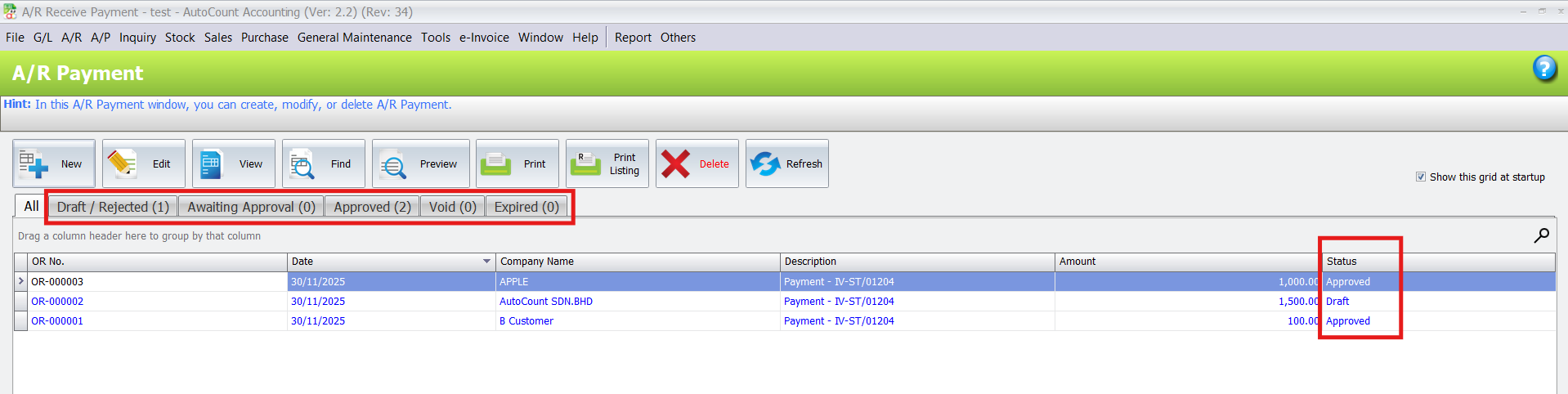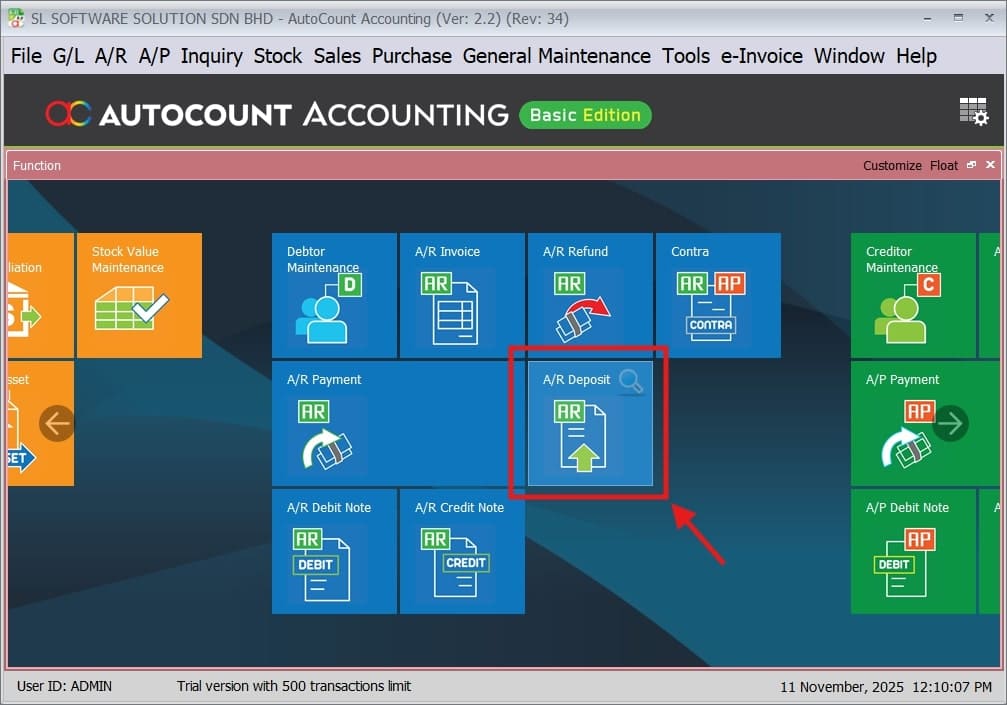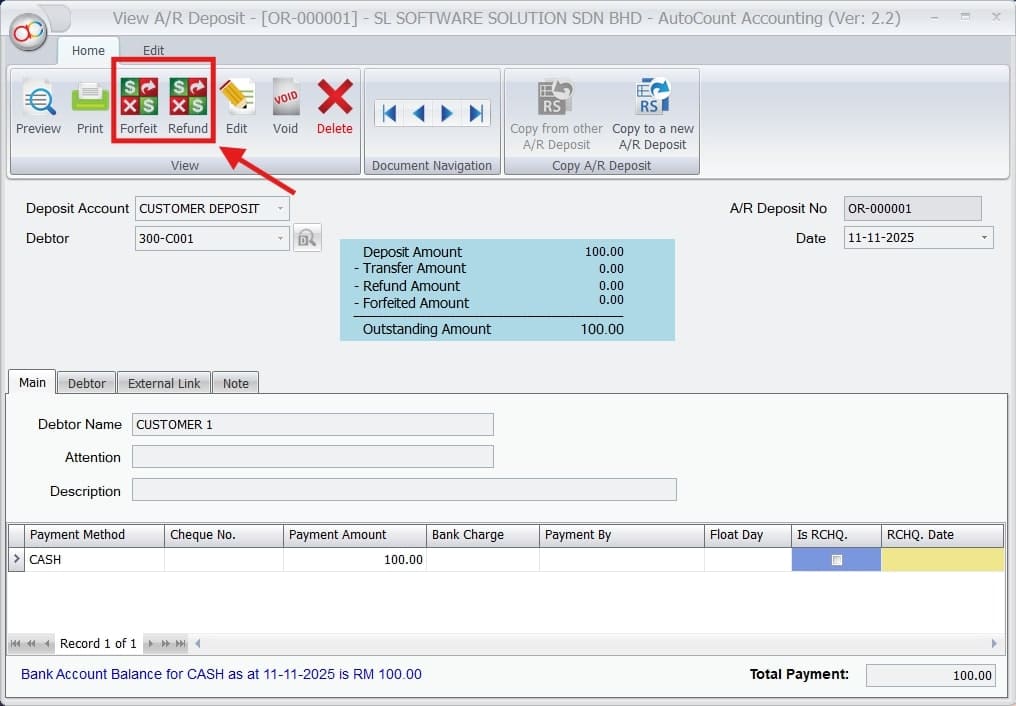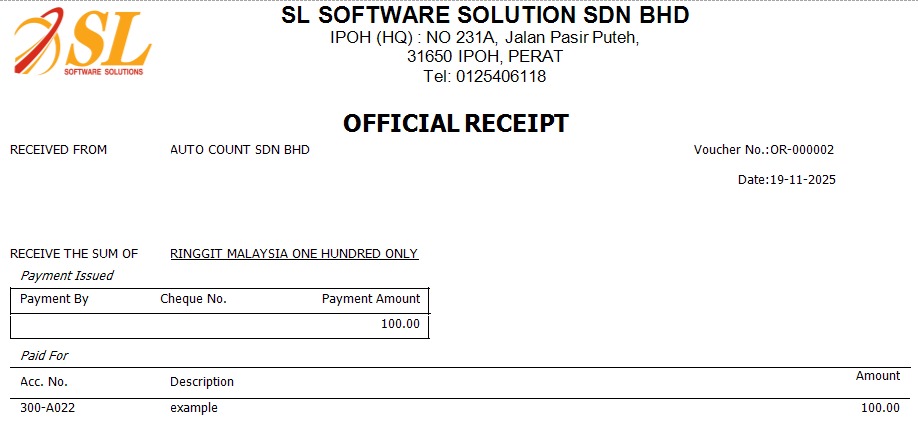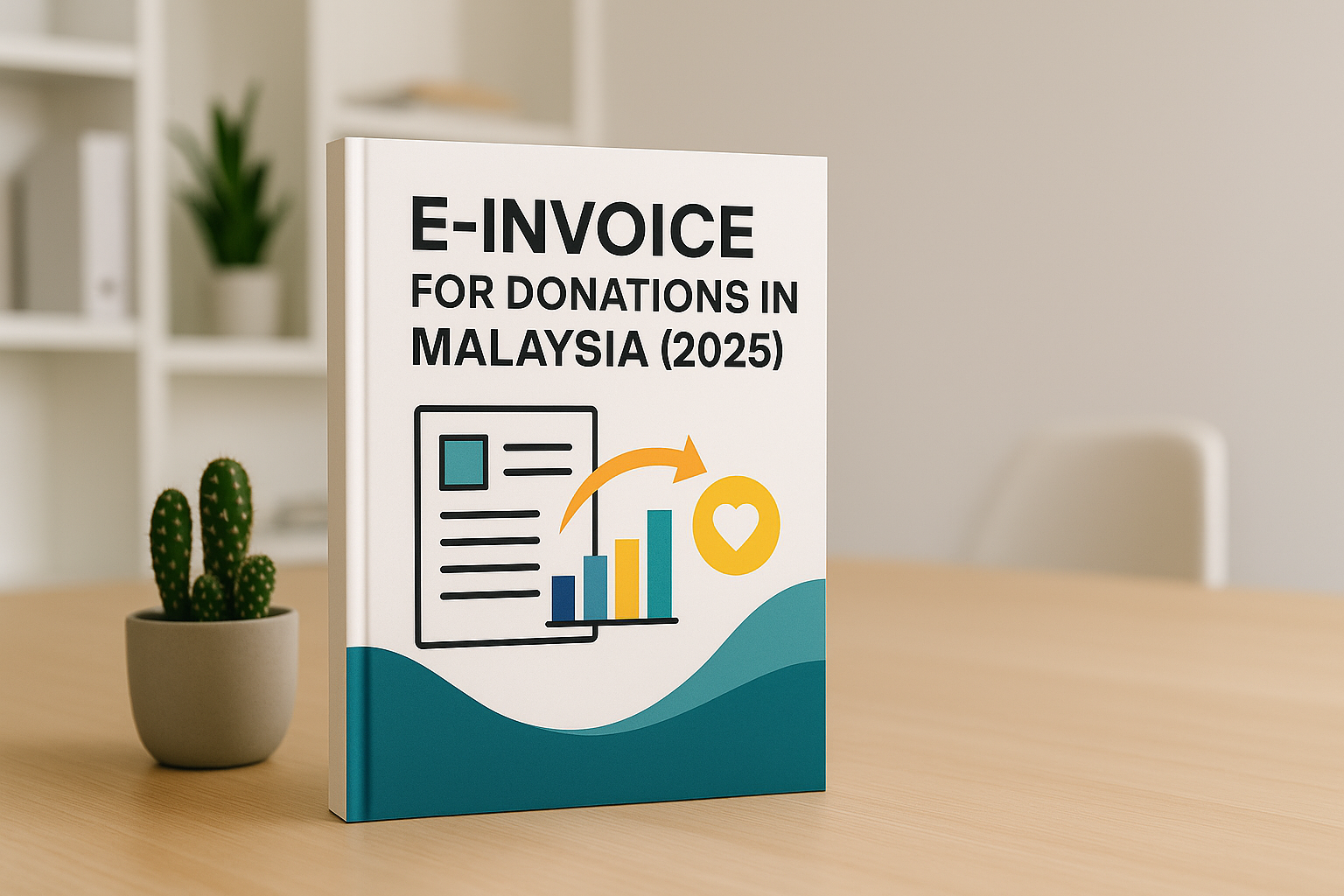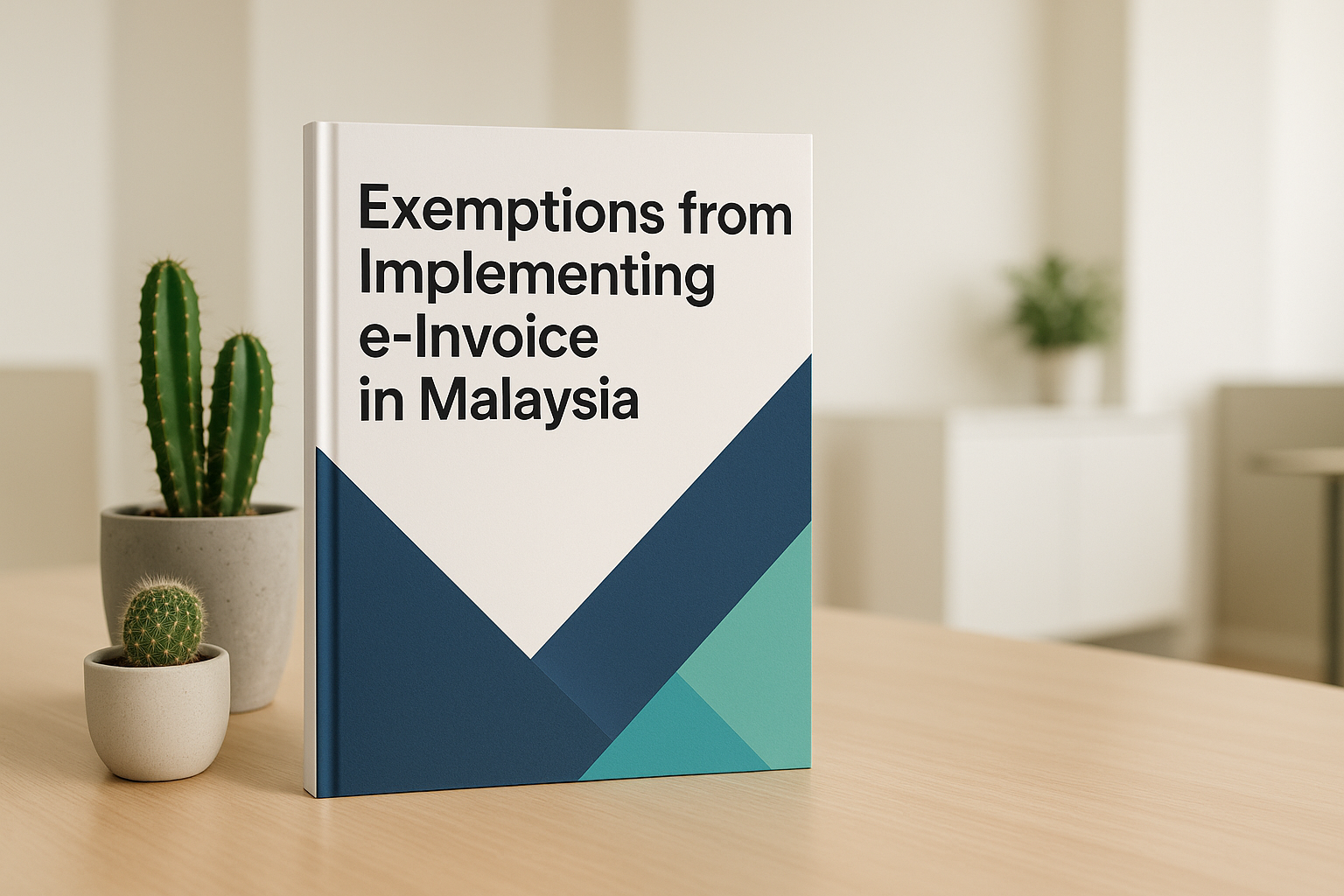Understanding Official Receipt in AutoCount Accounting
Turn every payment into neat, audit-ready records. With AutoCount’s Official Receipt module, your business issues professional, system-generated receipts the moment you receive cash — no more lost paper, no more manual errors. It’s simple, clean bookkeeping that works for you.
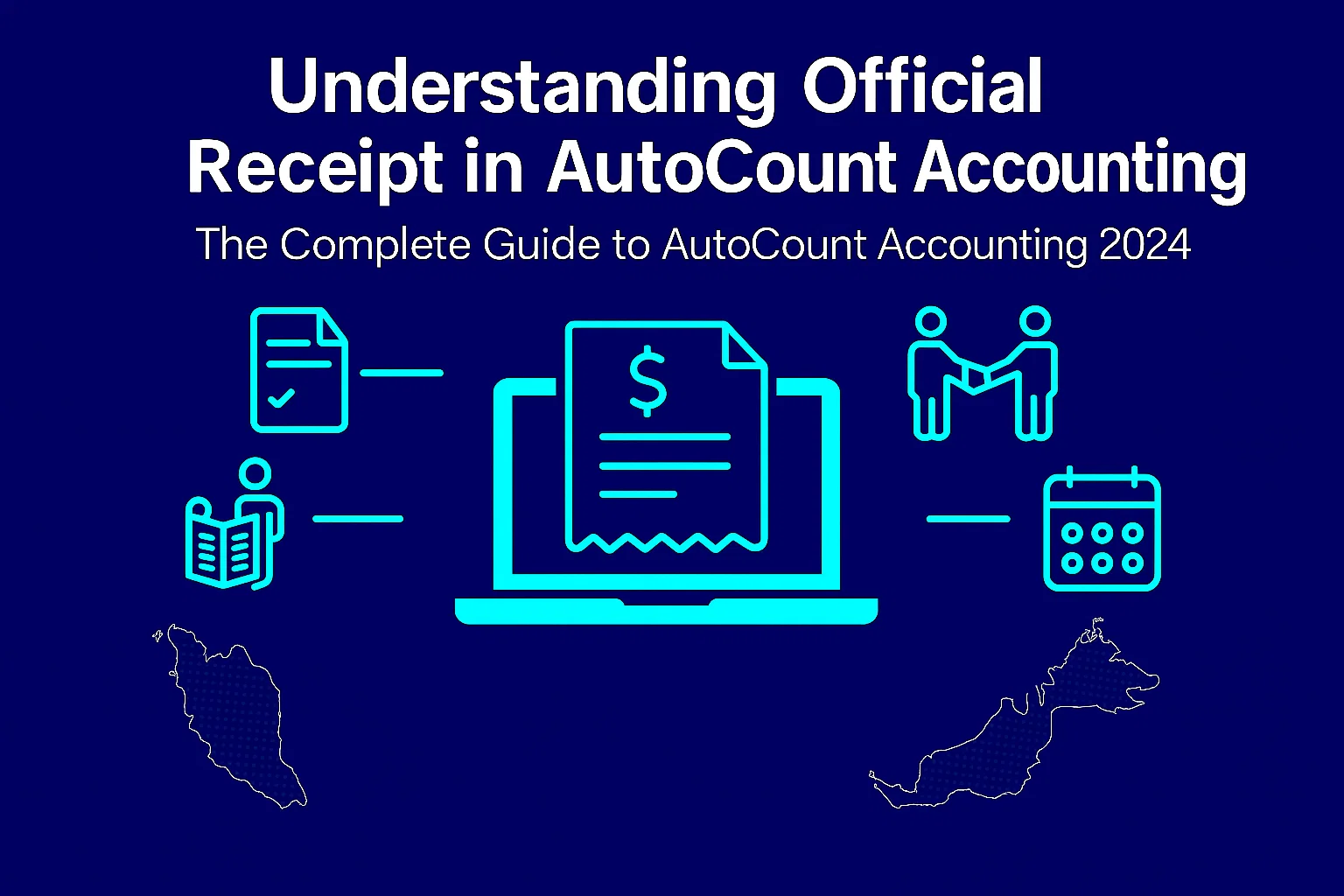
What Is an Official Receipt?
An Official Receipt is an essential accounting document used to acknowledge that your business has received payment — whether it’s from a customer, tenant, or any other income source.
In AutoCount Accounting, the Official Receipt module makes it simple and accurate to record every payment your business receives. It helps ensure your cash flow is transparent, your records are up-to-date, and your financial data stays audit-ready at all times.
From Manual Receipts to Digital Efficiency
In many traditional businesses, staff still write receipts manually on paper, then pass them to the accountant for manual key-in later. This manual process causes delays, errors, and miscommunication between departments.
With AutoCount Official Receipt, that entire workflow becomes seamless. Thanks to the draft and approval function, your team can now key in receipts directly into the system. Once approved, the receipt is instantly posted into the Debtor Statement — meaning you can immediately:

No more waiting for paper slips or end-of-month updates — everything is now instant, traceable, and efficient.
Types of Official Receipts in AutoCount
AutoCount gives users two ways to record an Official Receipt, depending on the type of transaction:
- AR Receipt Payment
Use this for transactions involving debtors or customers — typically for credit sales or invoice payments.
It’s the perfect choice for managing debtor balances, tracking payments, and ensuring your receivables are always current.
- Cash Book Receipt Payment
Use this when recording non-debtor-related receipts, such as:
- Daily cash income
- Walk-in sales
- Miscellaneous income
It’s a straightforward way to record income directly — no AR linkage needed.
This flexibility is what makes AutoCount Official Receipt a favorite among SMEs: one system, two clear paths, zero confusion.
Approval Workflow – Safer and Smarter
AutoCount understands that not everyone in your company is an accountant — but everyone can contribute to good accounting.
That’s why the Official Receipt approval workflow allows junior staff or non-accounting team members to create a draft receipt, which can later be reviewed and approved by experienced accounting personnel.
This ensures that only verified receipts affect your accounts, reducing human error and keeping your financial data accurate.
Why AutoCount Official Receipt Stands Out
While most accounting systems only support “one payment to one account,” AutoCount Official Receipt supports multi-to-multi payment allocation.
That means you can:
- Accept multiple payment methods (cash, cheque, credit card, etc.)
- Apply them to multiple invoices or accounts — all at once!
This flexibility is a major time-saver for SMEs handling diverse transactions daily.
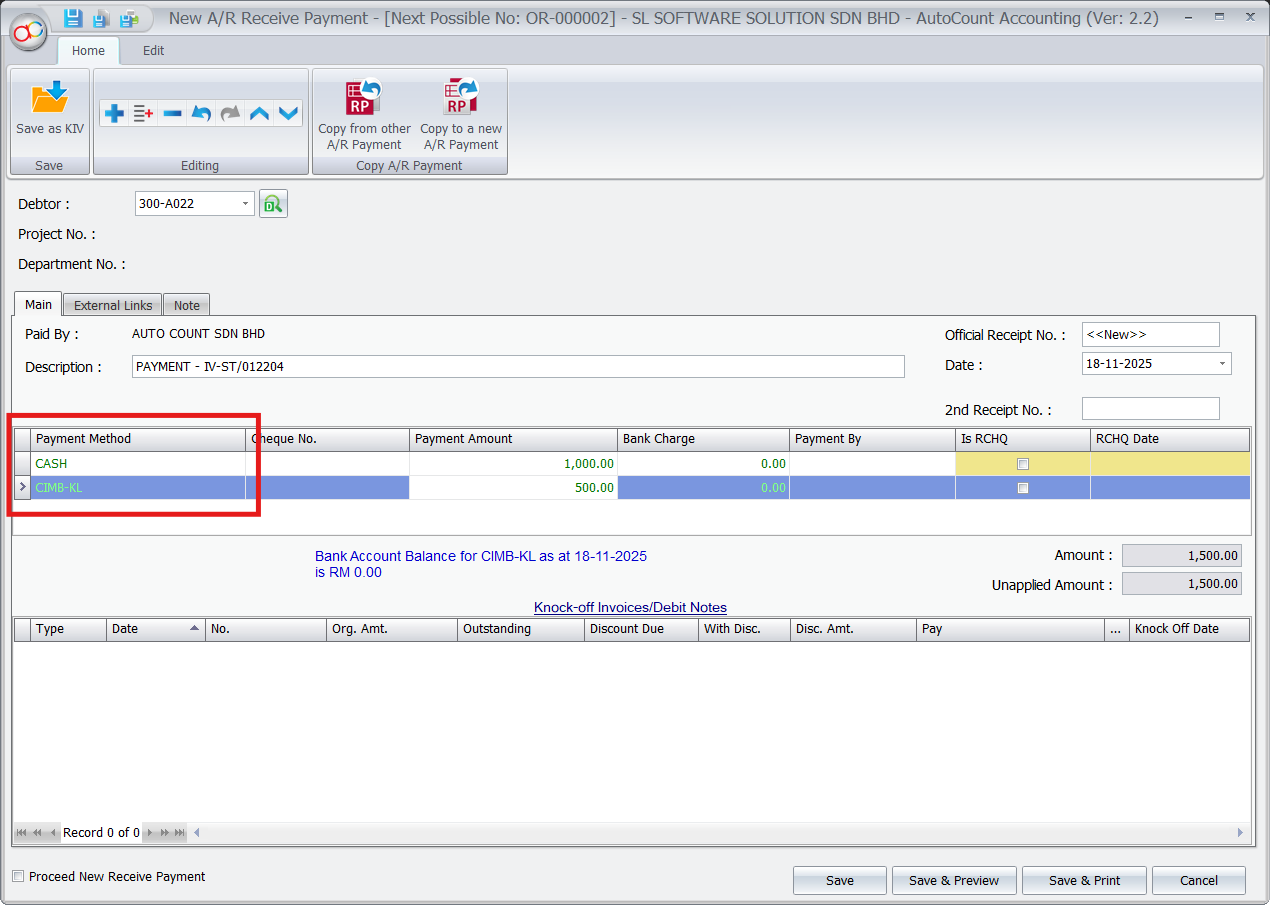
Temporary Receipt Plugin – For Real-World Scenarios
Dealing with post-dated cheques or pending bank transfers? AutoCount has a solution — the Temporary Receipt Plugin.
It lets you:
- Issue a temporary receipt when payment is received (e.g., cheque).
- Later issue the final Official Receipt once the payment is cleared and posted to your bank.
You can even record two different dates: the payment date and the posting date. It’s professional, accurate, and fits real-world SME cash flow needs perfectly.
AR Deposit – Managing Customer Deposits with Ease
Besides Official Receipt, AutoCount also includes a powerful AR Deposit function.
Use it when a customer pays a deposit before confirming an order. You can:
- Record the deposit without affecting sales.
- Later offset, refund, or forfeit it when needed.
This feature keeps deposits transparent and traceable — something many accounting systems simply don’t handle well.
For more information regarding deposit handling, visit our AutoCount Deposit module
Customizable Official Receipt Format
Every business is different — and so should your receipt be.
The AutoCount Official Receipt format is highly customizable. Whether you need to adjust your company logo, change the layout, or include specific fields, AutoCount can tailor the format to match your business branding and workflow.
At SL Software, we provide a dedicated webpage where you can explore:
- Existing Official Receipt templates
- Customized formats we've created for other clients
Your receipts should look as professional as your business — and with AutoCount, they can.
Why SMEs Choose AutoCount Official Receipt
- Simplifies Receipt Entry & Approval
Intuitive interface makes creating and approving receipts faster than ever, reducing administrative workload.
- Handles Complex Payment Combinations
Easily manage multiple payment methods, partial payments, and complex transaction scenarios.
- Prevents Errors with Approval Control
Built-in draft and approval workflows minimize mistakes and ensure financial accuracy.
- Supports Temporary & Final Receipts
Flexible receipt types adapt to your business workflow, from provisional to finalized documents.
- Manages Deposits Seamlessly
Efficiently track and apply deposits to invoices with our integrated deposit management system.
- Customizable Format for Your Brand
Personalize receipt layouts with your logo, colors, and branding elements for professional presentation.
- Designed for All Skill Levels
User-friendly interface works equally well for accounting professionals and business owners without financial background.
With AutoCount Official Receipt, your SME gets the perfect balance between control, flexibility, and efficiency.
Final Thoughts
The Official Receipt is more than just a piece of paper — it’s proof of your business’s professionalism and financial integrity. With AutoCount Official Receipt, SMEs can streamline their payment process, minimize errors, and maintain a transparent record of every transaction.
Whether you’re an accountant, clerk, or business owner, AutoCount gives you the tools to manage your receipts the smarter way.
Ready to automate your receipts?
Discover how AutoCount Accounting helps Malaysian SMEs simplify payment recording and approval.