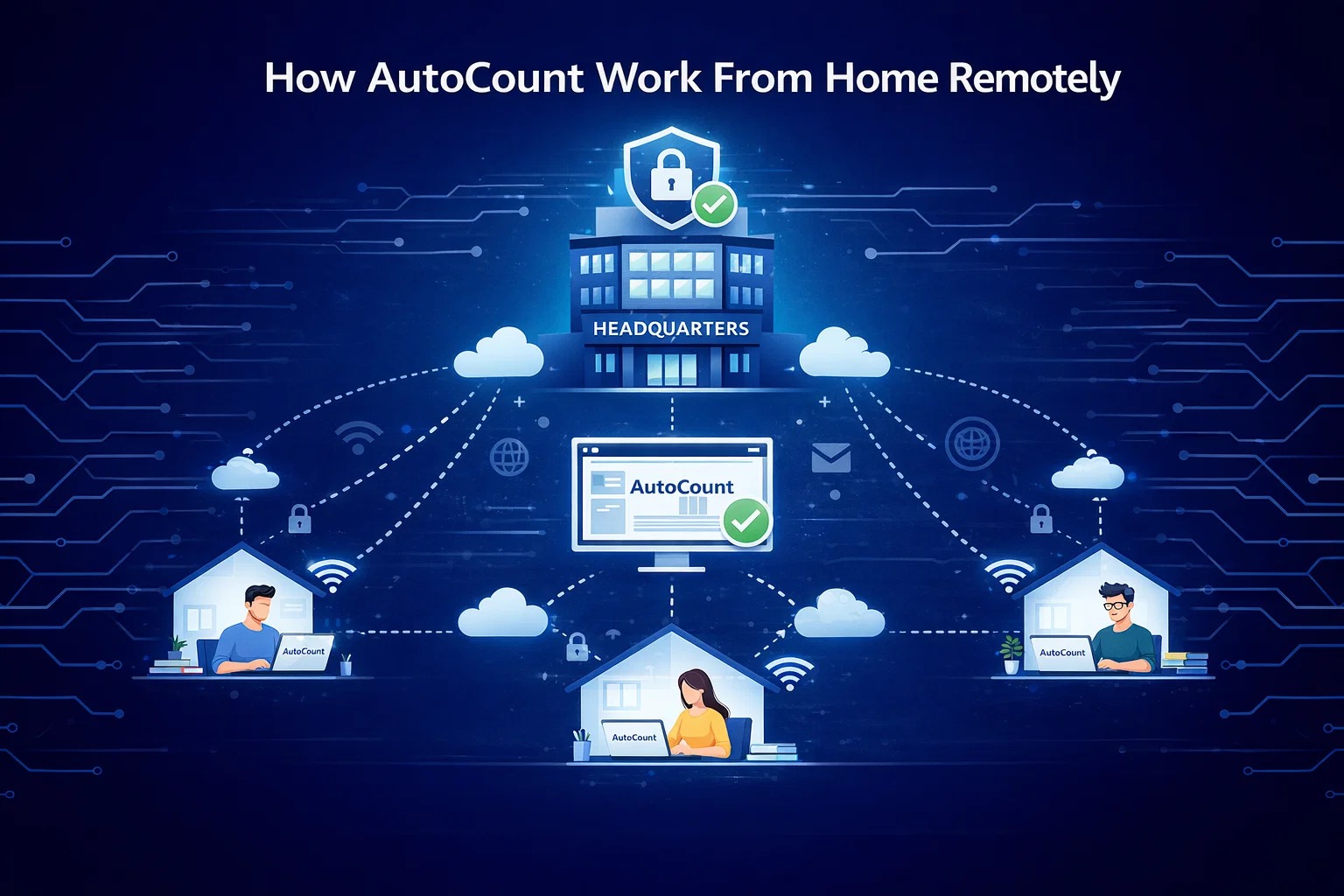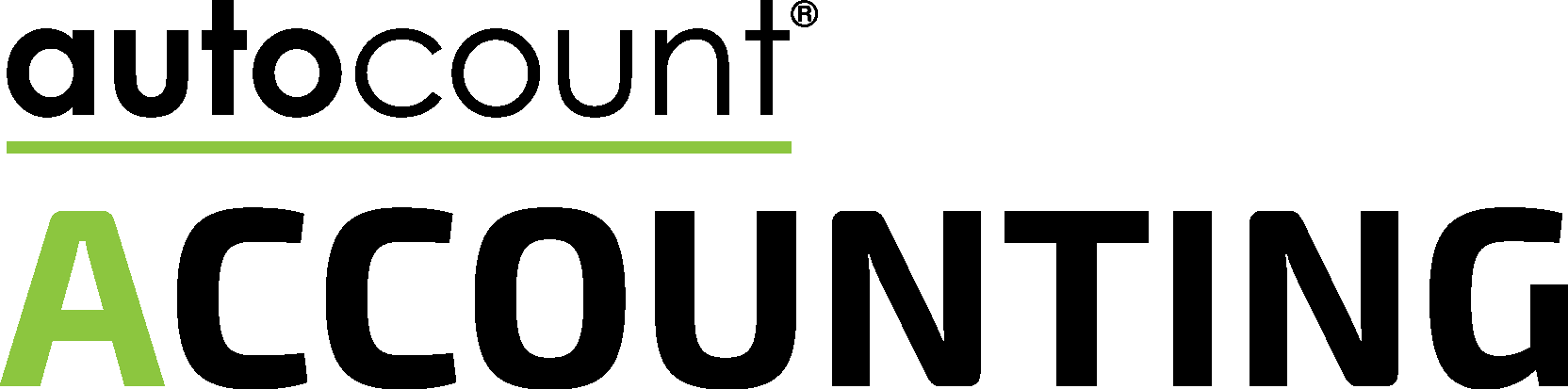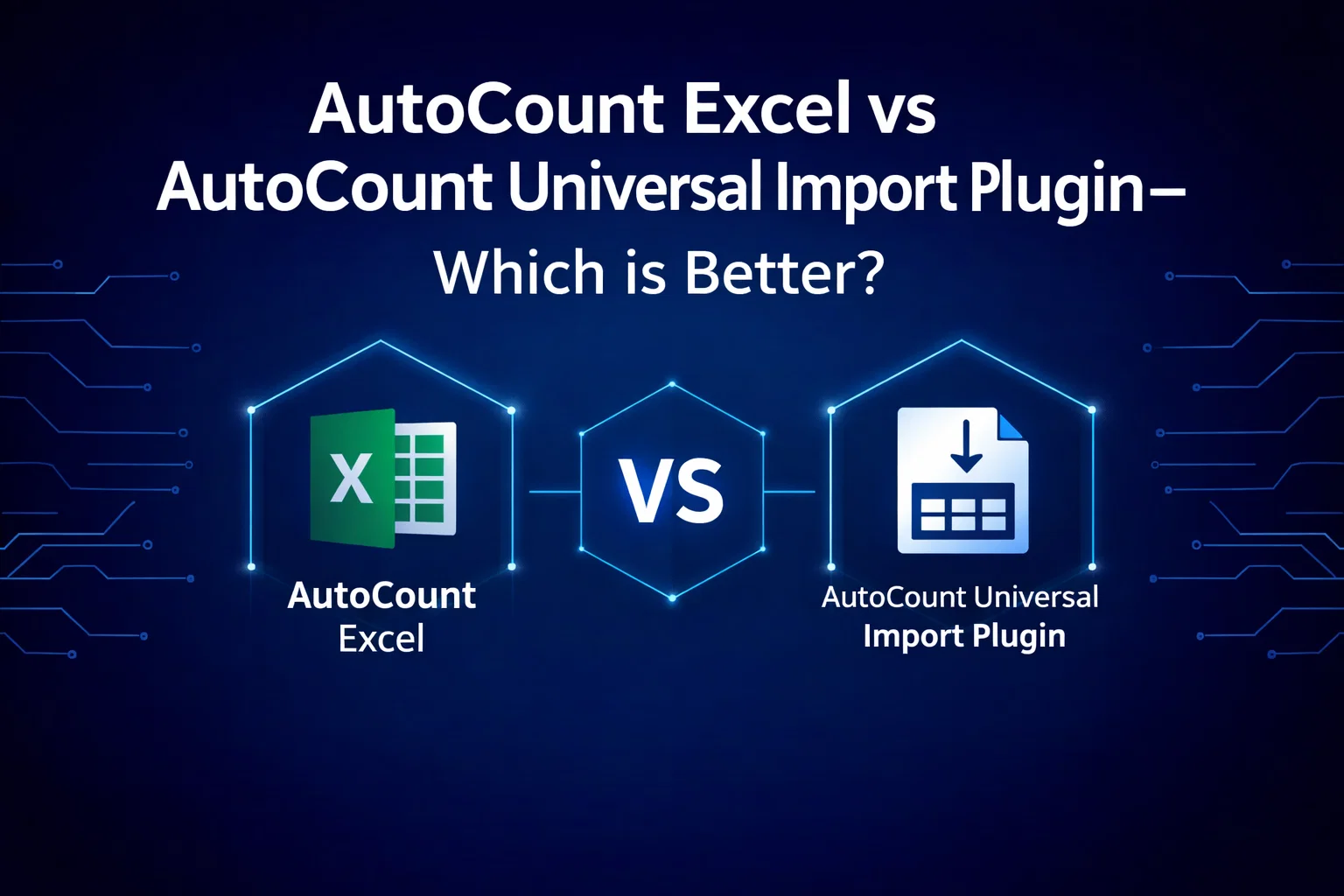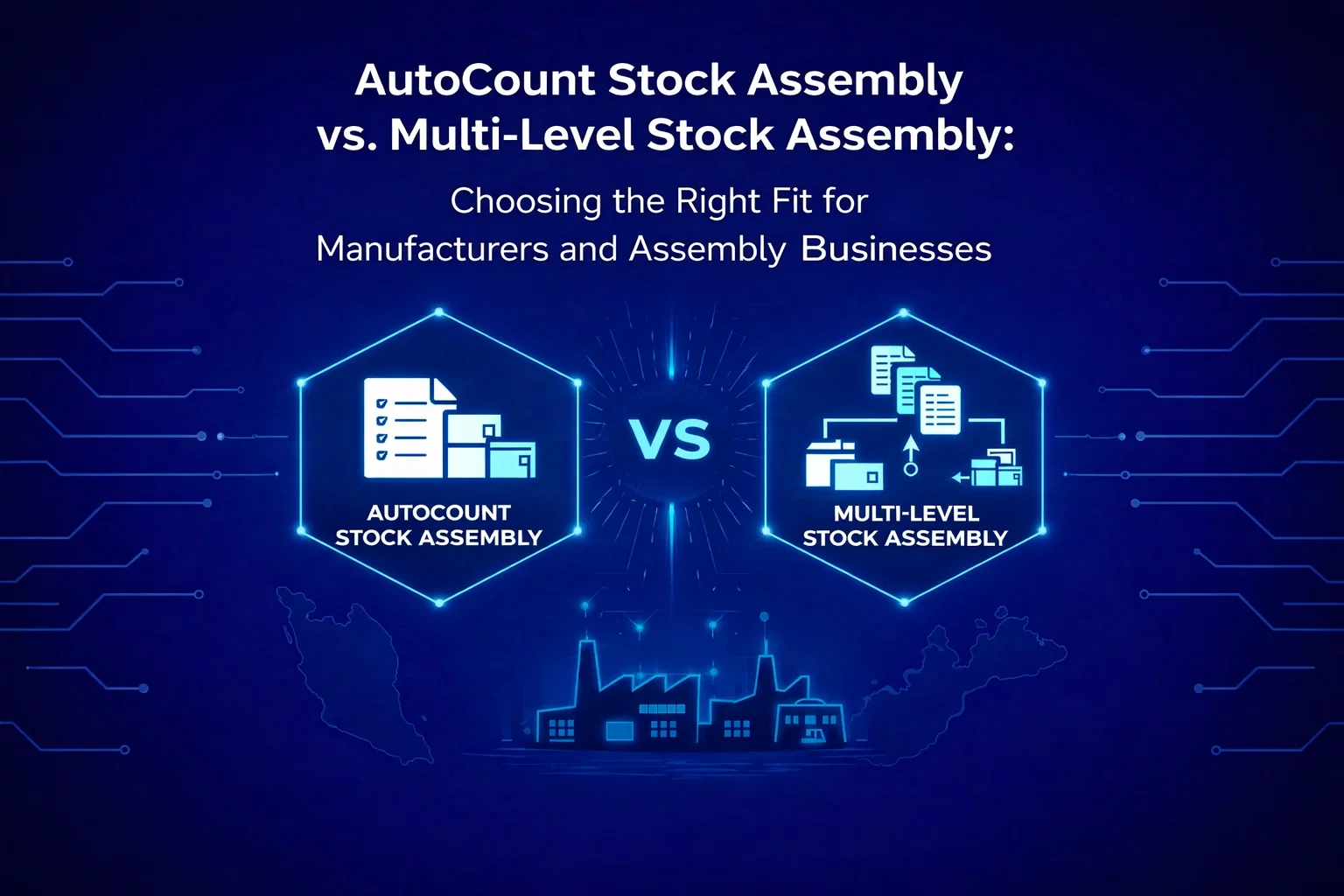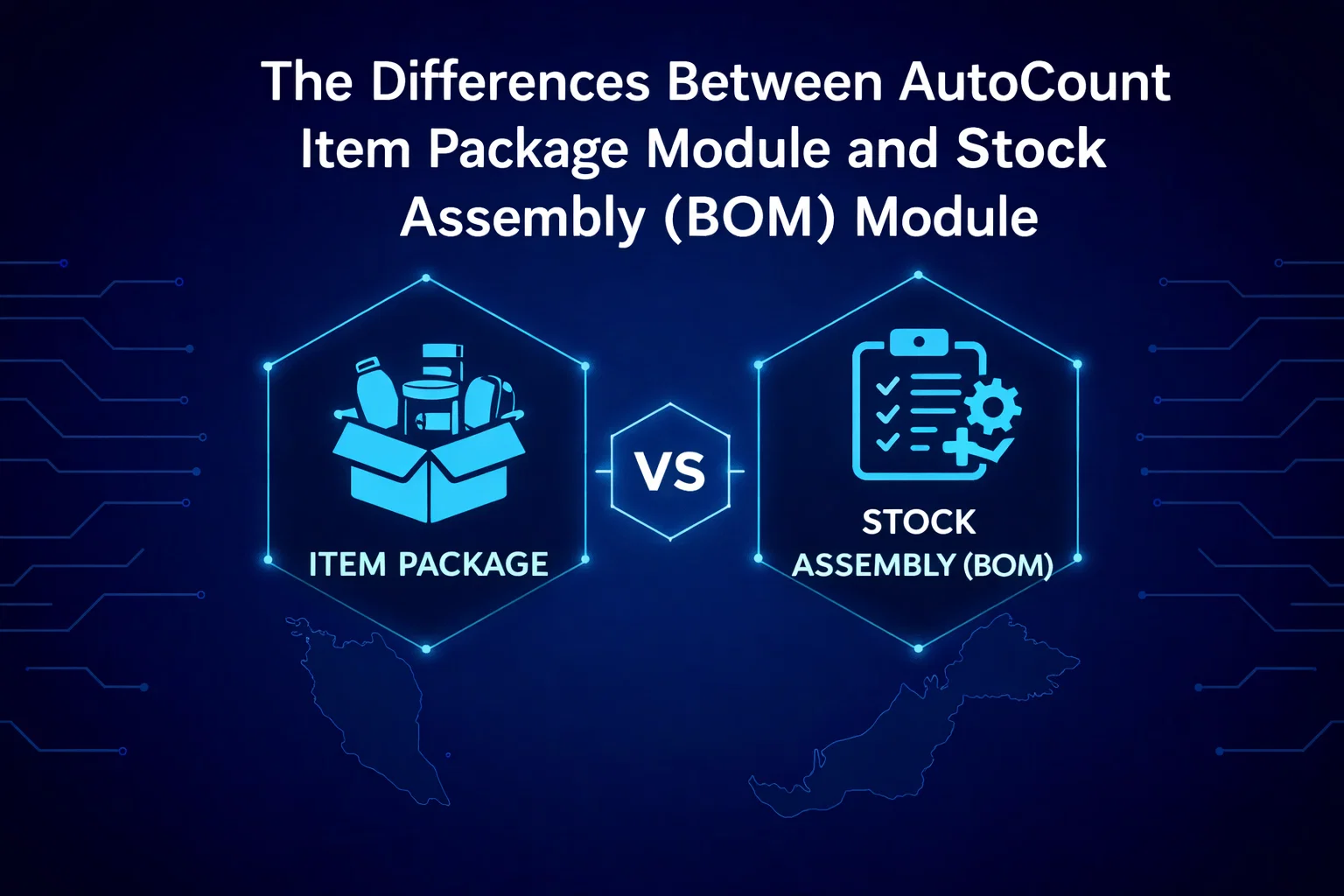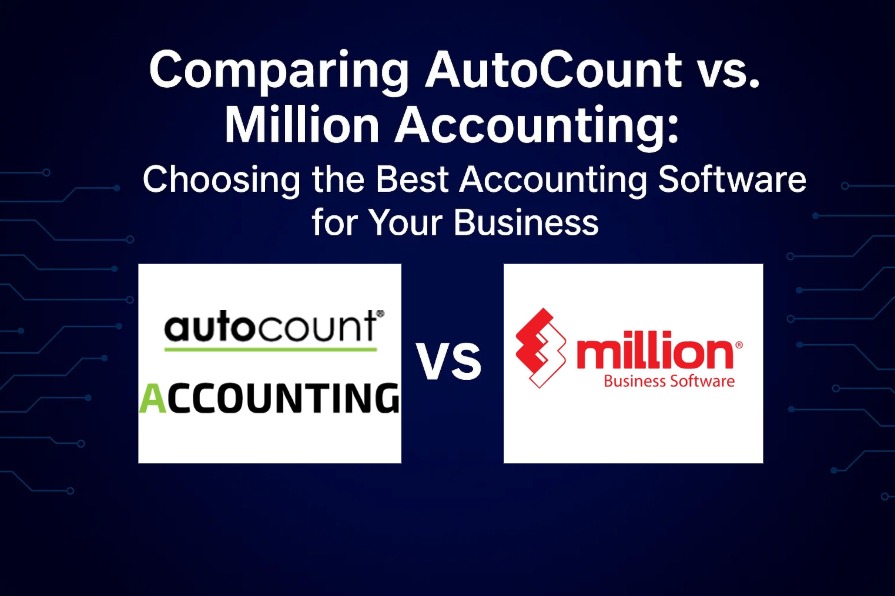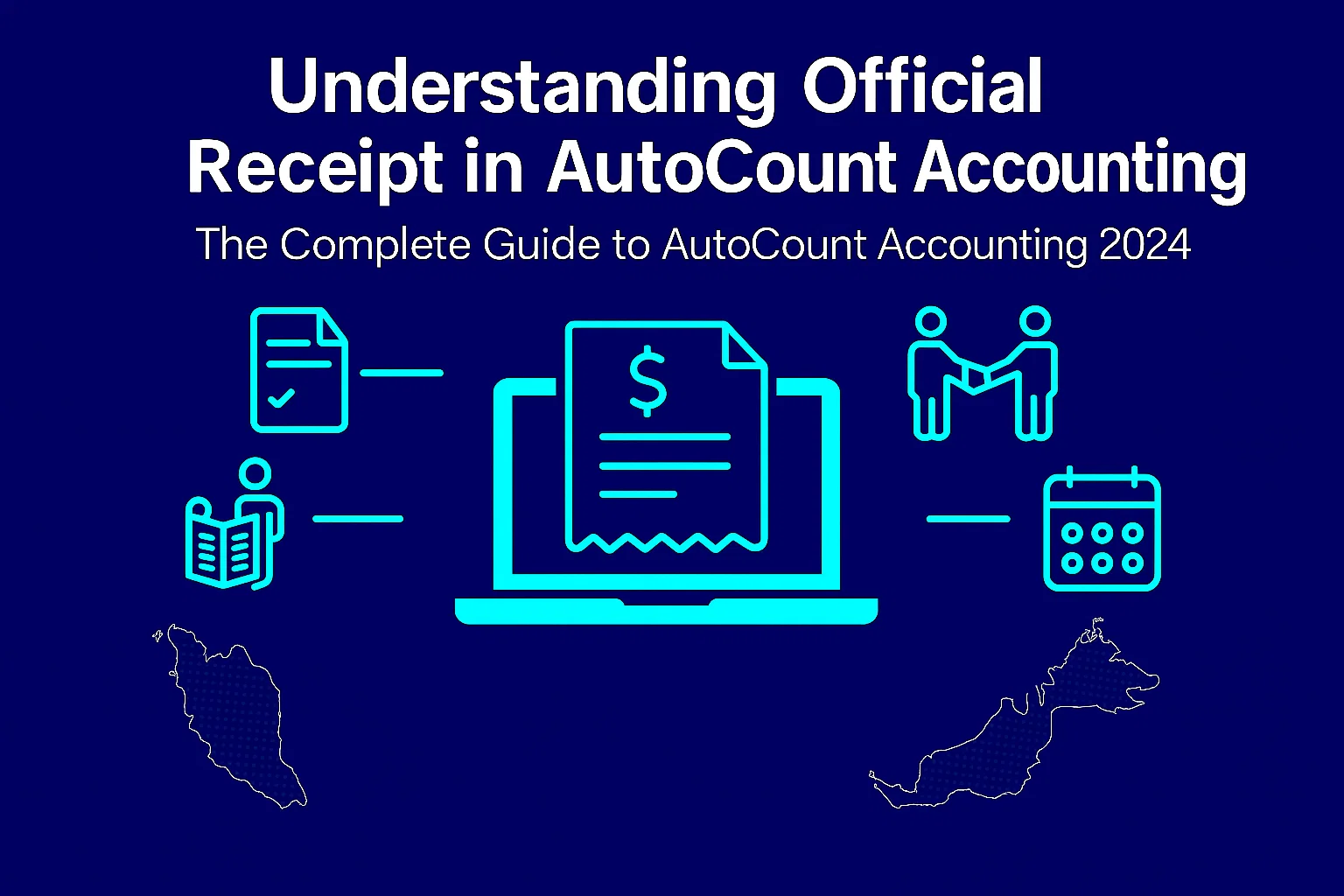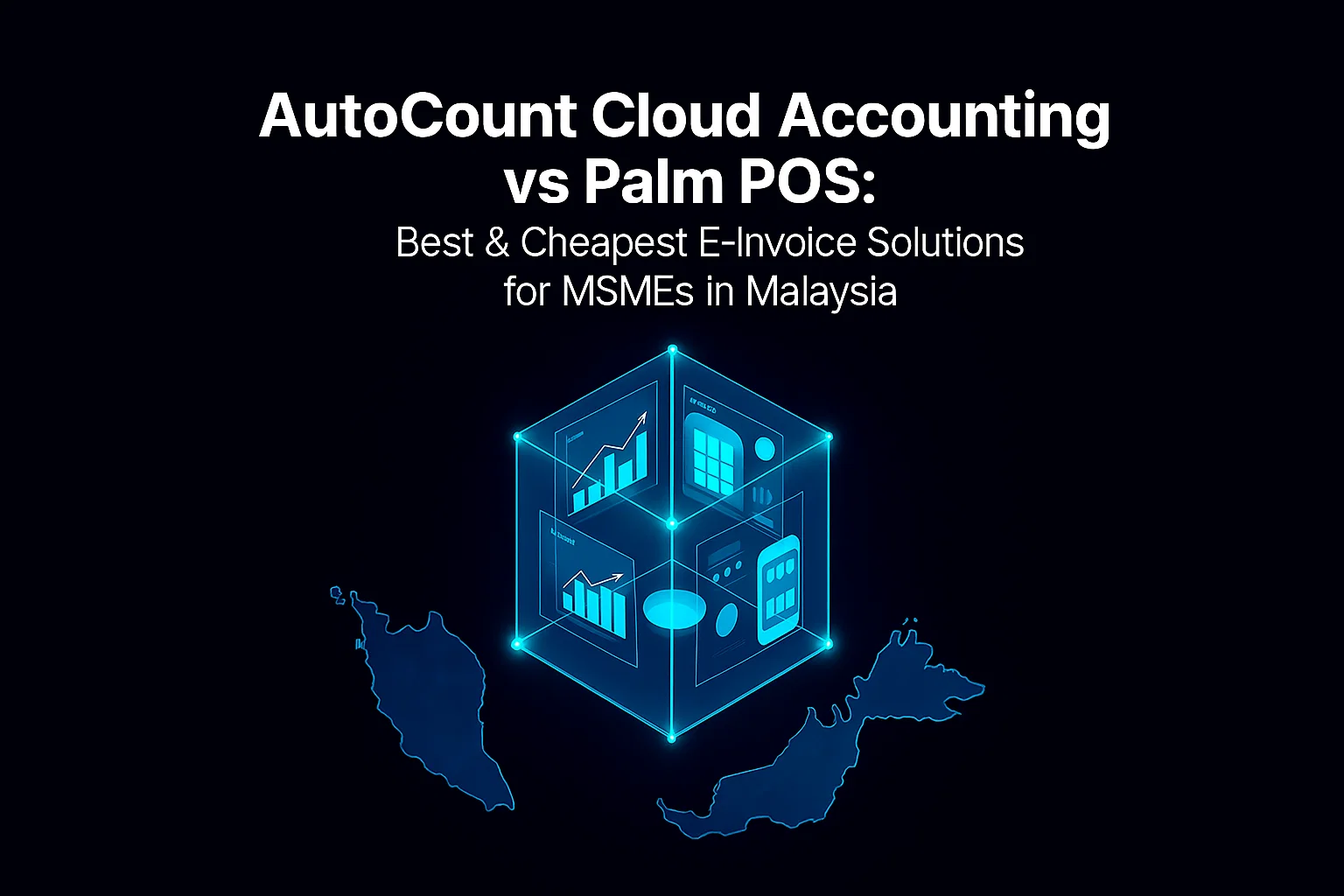Need to centralize accounting and stock information across multiple locations without the complexity of VPNs or private hosting? With AutoCount’s AOTG solution, your headquarters can host AutoCount, while staff at remote branches access real-time data through a secure, easy-to-use website. No additional software or complicated configurations required. Enjoy seamless, secure access without exposing your system… Continue reading How AutoCount Work From Home Remotely?
How AutoCount Work From Home Remotely?